AutoRun Disable is a handy security tool that allows you to disable the autorun feature on Windows PCs.
This may seem a little inconvenient. And it does mean that when, say, you insert a software DVD disc into your drive, any setup program it includes won't be automatically launched. It also means that plugging a malware-infested USB drive into your system won't automatically launch the virus, infecting your own PC, though, so on balance it's probably a good thing.
You can turn off autorun from Windows, of course, but AutoRun Disable makes it much easier. Just launch the program and it will immediately let you know whether your system is safe, or not. And if autorun is still working, then just clicking "Disable Everything and Save" will turn it off for you.
Alternatively, if you'd like more control, you can selectively enable or disable autorun for particular drive letters, or device types. So you could turn off autorun for USB and other removable drives, say, while keeping it for CD and DVD drives.
Verdict:
An easy way to check and tweak your PC's autorun settings




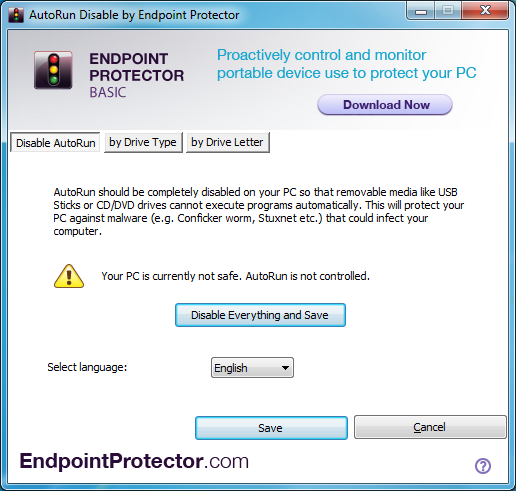
Your Comments & Opinion
Manage your Windows startup programs
Protect your USB drives from Autorun viruses
Make USB drive AutoRun work on Windows 7
A VBScript tool to list your PCs startup programs
Restore your missing DVD drive in a click (maybe)
Run programs in isolation so they cannot affect the rest of your system
Completely remove all traces of Google interference across your PC
Maintain the security, privacy and performance of your computer
Keep your PC spyware-free
Easily check the strength of many passwords stored on your PC