When browsing the internet, it is all too easy to be lured into visiting a danger site - one that attempts to extract personal information from you, or tries to install malware. This is something McAfee SiteAdvisor aims to put a stop to by providing advice about every web site you visit. The program installs a web browser plugin which uses a traffic light system to rate the safety of a web site you are visiting.
But there is more to the security tool that that. When you perform a web search, the plugin will add the same traffic light icons to search results - with green indicating that a link is safe - so you can completely avoid any sites which may pose a threat to your safety. Sites which are deemed to be potentially dangerous can be completely blocked, or you can rely on the warning and just leave the rating system in place.
This is a great way to protect a computer that is going to be used by children who may not be able to spot a suspicious site on their own. The unobtrusive nature of SiteAdvisor makes it stand out from other similar tools and the fact that it is possible to define a list of safe sites means that you will not be nagged with warning about sites that are yet to be rated but you know to be safe.
Note that only the Windows version is at v3.x. The Mac version is still at v1.x.
Verdict:
Highly effective online security which need not interfer with regular browsing



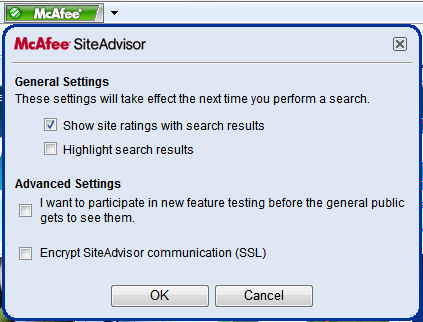




Your Comments & Opinion
Protect all your sensitive online data across desktop and mobile
Protect your computer by running in a virtual environment
Store all of your passwords securely on your computer with this free password manager.
Add another layer of protection to your computer against malicious software.
Secure password manager which helps to keep your login details safe.
Seek out and destroy the most common malware with a click
Seek out and destroy the most common malware with a click
Protect your privacy by clearing program and Windows' logs
Comprehensive fully-featured security suite