Vector image tools are far less prevalent than standard image editing tools, but they can often be put to far more uses. Artboard is one such vector graphics tool that can be used to create graphics that can be scaled up to any size without having to worry about distortion or loss of quality. Unlike many other similar tools, the program can be learnt and mastered in a short space of time.
There is a range of built-in shaped such as geometric shapes, speech bubbles, and more, and these can also be drop into a project, customised and combined to create something truly impressive. Whether you are working with the built in graphics or using your own Bezier curves to build up element from scratch, you can create designs of unlimited size.
As well as shapes, there are also a number of templates supplied that can be used to speed up the process of creating posters, fliers, business cards, invitations and more. Text that you add to documents can be converted to a path or curve to allow for further manipulations.
One of the joys of working with Artboard is its simplicity. Even if you are a newcomer to vector graphics, you should find that the program is very easy to pick up. If there is anything you are having trouble with or if you would like to learn something new, the program web site is packed with quick and easy tutorial covering all manner of topics.
Verdict:
An outrageously cheap vector editor that produces some impressive results and doesn’t require weeks of learning.




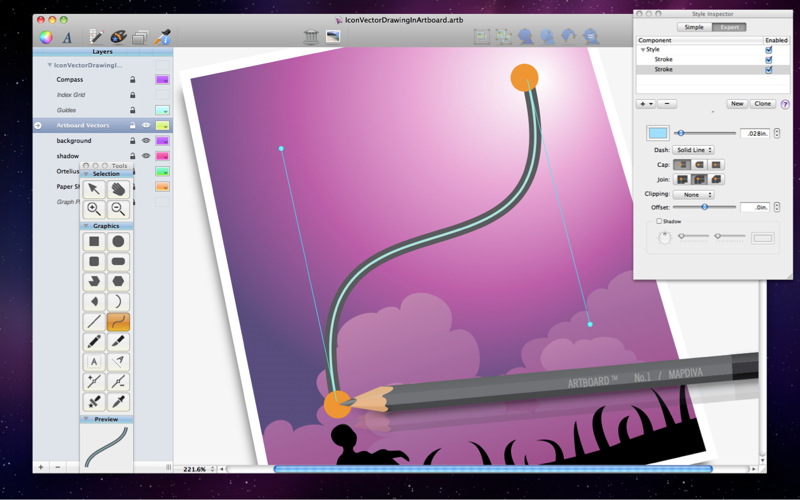




Your Comments & Opinion
Everything the professional designer or illustrator needs in a single package.
A quick and easy way to create mockups of program and web interfaces
Free cross-platform vector editing
Design your own logos, icons and web site graphics
Powerful vector drawing application for OS X with an infinite canvas
Build stylish and professional logos in minutes with this powerful design tool
Selectively colourise images in seconds
Theme and customise just about every aspect of your Windows user-interface
Work on sketches with many users, in real time
Get creative with this impressive paint tool which boasts support for Photoshop plugins
Get creative with this impressive paint tool which boasts support for Photoshop files
A vector drawing app that takes on Illustrator at a fraction of the price.