WhatIsHang is a tiny tool that can help you find out why some programs freeze and become unresponsive.
When you notice that a program seems to have locked up, and WhatIsHang should detect and list it in its top pane. Then click File > Get Hang Information (or press F9) for WhatIsHang's analysis of the cause.
The author points out that WhatIsHang is "designed for users with Windows programming knowledge", and that's true: it may ask you to do things like "look in the call stack", which won't be particularly useful advice for most people.
However, even in a situation like this, the program will list strings found in the stack, and even if you've no idea what the "stack" is, that could still be useful. You'll see file names, for instance, which might indicate what the locked-up process was doing when everything went wrong.
WhatIsHang can be very useful, then, and may at least offer some clues as to the source of the problem, but please note, there are some potential gotchas.
In particular, on Windows Vista or later with UAC enabled, WhatIsHang can't detect broken apps if they have system or administrator rights. So if you see nothing, right-click the program executable and select Run As Administrator to try again: that may fix the problem.
Version 1.27
◦Fixed bug: The 'Automatically Get Report' menu item failed to work properly.
Verdict:
There's only a small chance that WhatIsHang will provide useful information on a program hang. But it's tiny, portable and easy to use, so we'd still give it a try: download a copy now and keep it safe, ready for the next time an application locks up




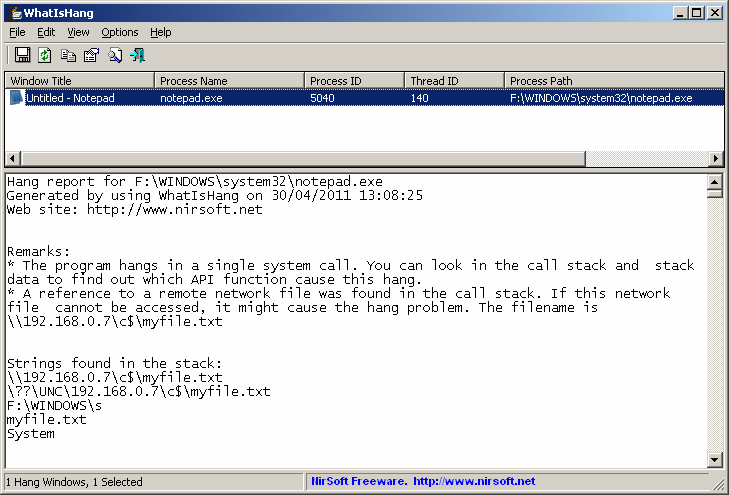




Your Comments & Opinion
View and take control of the programs running on your PC
Get all the very latest NirSoft tools in a single, easy-to-use package
Get a comprehensive list of installed system components using this information tool
Quickly diagnose problems with your hard drive
Troubleshoot crashes on your PC
Find out why that program keeps hanging. (Maybe.)
View useful information about all your recent blue-screen crashes in one convenient table
Give your system a speed boost by cleansing and optimising your PC
Fix many Windows audio and video problems in just a few clicks
The latest stable Chrome Portable includes a number of under-the-hood improvements
The latest stable Chrome Portable includes a number of under-the-hood improvements
Rebuild civilisation and save the world in this exciting real-time strategy game