Notesy® is a note-taking app backed by the power of Dropbox.
Notesy is not just a simple Dropbox file editor that only works when you're online: it's an over-the-air syncing note-taking app that you can keep on using even when you don't have a signal:
- Create, edit, rename, and delete notes at will, while you're on the go or at your computer.
- Supports landscape and portait modes.
- Your notes are stored as plain text files so you can work with them on your computer in your favorite programs.
- Supports creation and deletion of folders and sub-folders.
- Sophisticated (regular expressions and more) built-in searching so you can find the note you want, fast—even in sub-folders.
- Your notes are synced to and from your Dropbox securely and automatically.
- Utilize Notesy from other apps using Notesy's feature-rich URL scheme.
- No in-app advertising or purchases, and no monthly fees.
- Full offline support, so you can get to your notes whenever and wherever you like: work on your notes on the plane and you can sync them to Dropbox when you arrive.
- Keep your notes private by setting a pincode.
- Quickly jump to the next or previous note without backing out to the folder view.
- Markdown support with a Markdown-themed accessory keyboard.
- TextExpander support.
- VoiceOver support.
- Responsive support.
- More screenshots at giantyak.com/notesy.
- Recover deleted and previous revisions of your notes (feature only available through Dropbox's website until Dropbox add support for this to their API).
Verdict:
Notesy keeps things elegant and simple, resulting in a well thought out and well executed note taking app.




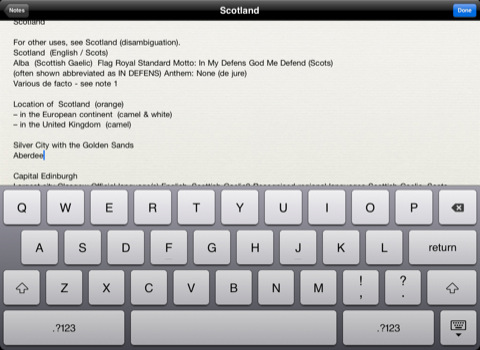




Your Comments & Opinion
Simple task management app that is quick and easy to use
Simple task management app that is quick and easy to use
A to do app that lets you focus on what’s most important
A combined to do app and project management tool that covers both bases well
A to do app that makes it easy to put off tasks until tomorrow
Forego iTunes and use this handy alternative to manage your iPhone, iPod or iPad
Keep your files organized in iOS to save time and increase productivity
Add new capabilities to VirtualBox with this extension pack
Add new capabilities to VirtualBox with this extension pack
Host a virtual operating system
Add new capabilities to VirtualBox with this extension pack
Host a virtual operating system