Do you love procrastinating? Why do today what you can put off till tomorrow? That's the spirit! Do It (Tomorrow) is the todo app for you.
Planning out your entire week is a bummer - Do It (Tomorrow) lets you give yourself reminders for today, but makes it really easy to push things off to tomorrow. Party today, do tasks tomorrow!
** Universal HD App **
This HD version works on your iPhone and iPad, with Cloud Sync of your todos on www.tomorrow.do and all your devices.
Tomorrow HD fully supports the iPad 5 with super high-def Retina graphics, and iPhone 6 and 6Plus' screen sizes.
Features:
* Full virtual todo notebook experience
* Very special iPad landscape and portrait modes
* Simple interface - just todo and just today and tomorrow
* Easily check off tasks as completed or delete them altogether
* Access your tasks on the web via http://tomorrow.do/
* Sync your tasks on all devices! (comes with free syncing and backup)
* Completed task history (via our free "Everyday Notes" App)
** Important Notes: **
Access the Sync, Sounds, Badge and Font Settings by swiping to the left on the Tomorrow page.
Cloud Sync will sync your task list with the web version: http://www.tomorrow.do/ and all your devices.
Cloud Sync will also sync your task history to our longer term planning App: Everyday Notes (free).
Verdict:
A novel approach to to do list that will suit some people but annoy others.







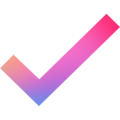

Your Comments & Opinion
Manage your busy schedule with this flexible to do list for iOS
A calendar and scheduling tool that takes a unique approach to time management
A to do app that lets you focus on what’s most important
A combined to do app and project management tool that covers both bases well
Record your voice and change the way it sounds with a range of effects
Manage your files and folders with this dual pane tabbed Explorer replacement
Powerful text search/ replace for Windows
Transform your desktop with this customisation tool
Simplify all your file management tasks with this powerful Explorer replacement
Browse your hard drive with this tabbed file manager