Free File Wiper is a simple tool which helps you securely delete confidential files so that they can't be recovered later.
You've probably seen plenty of programs which promise the same, but Free File Wiper is unusually easy to use. There's no bulky interface to explore, at least not initially, just a trash can icon which floats on your desktop; drag and drop files onto this and they'll be despatched forever. (And this really is "forever", there's no chance of recovery here, so be very careful when choosing the files to destroy.)
If you need more control, right-click the icon for additional options. The most useful is the "Wipe Method", which defines exactly how your files will be destroyed. Methods range from deleting and overwriting with zeros, to deleting and overwriting seven times with a combination of zeroes, ones and random characters. The process is fairly swift, although the greater the number of overwrites, the longer things take.
Please note, the program will by default install browser toolbars. Pay special attention during the setup process and click "Skip" or clear the checkboxes next to anything you don't want.
Version 1.91:
- fixed exe version number
Verdict:
Free File Wiper offers peace of mind when it comes to deleting sensitive files, and using it could hardly be simpler.



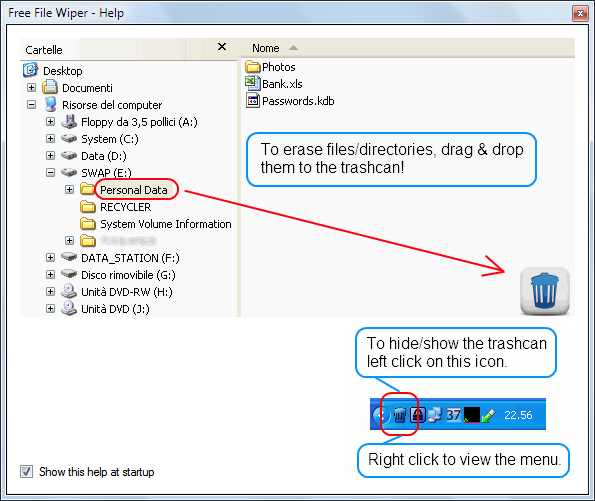


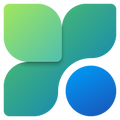

Your Comments & Opinion
Protect your privacy by clearing program and Windows' logs
Securely delete files from your hard drive so they cannot be recovered
Quickly and securely delete data so it cannot be recovered
Securely erase your Windows, internet and application tracks
A portable app that enables you to securely delete files
Preserve your anonymity online with this interesting privacy tool
Preserve your anonymity online with this interesting privacy tool
Preserve your anonymity online with this interesting privacy tool
Never forget a password again with this password management tool
Never forget a password thanks to this impressive password management tool