D7 is a powerful, portable collection of tools which can help you investigate, tweak, clean, optimise, and generally manage a PC.
The program opens with its System Info pane, where you can read plenty of details on the current system: Windows version, RAM (used and free), IP address (local and on the internet), security software and more. Potential problems - errors in the Event Log, say - are highlighted in red, and a click opens another window with more information.
There are plenty of shortcuts to common PC maintenance tasks. In a click or two you can open common Windows apps and folders, launch useful websites, run PING and other network tools, search the Registry (or your PC, or the web), reboot directly to Safe Mode (no messing around with F8), and a whole lot more.
D7 also has its own array of powerful tools, with options to clean up your system, apply various tweaks, run assorted tests on your system and software, repair damaged Windows settings and components, even back up your entire system.
Perhaps best of all, though, is d7's ability to work with other utilities. Launch the program to investigate an issue on someone else's PC, say, and you might wish you had a copy of Process Explorer to hand. No problem: just click Tools > Process Explorer and d7 will download the latest version, unzip and launch it for you. There are other excellent troubleshooting tools on the list (Process Monitor, WhatIsHang, Debug View), and it's easy to add more of your own.
D7's Malware Removal feature takes this integration even further, with the program able to use tools from Malwarebytes, Bitdefender, Avast!, Kaspersky and many others to help clean up your PC.
You do need to be careful here, as d7's developer points out:
THIS TOOL IS INTENDED FOR EXPERIENCED PC TECHNICIANS ONLY, NOT FOR “END USERS.” This tool can be very dangerous and destructive if you don’t know how to use it properly, or are inexperienced in malware removal techniques.
But if you know what you're doing - or just avoid anything you don't understand - then there's a lot of amazing functionality here. Go take a look.
Recent changes include:
v10.4.31
* Fixed an issue running the external KillEmAll from inside d7.
v10.4.29
* d7 should no longer try to re/set a password on the AutoLogon prompt when it is a Windows 8 MS user account.
v10.4.28
* Updated d7 to recognize and work with the new KillEmAll.pif (renamed from .scr to .pif to slip past more malware.)
Verdict:
d7 has some very useful features, but beware, you'll need plenty of PC experience to make the most of them. Any mistakes could seriously harm your system, too - use with caution.



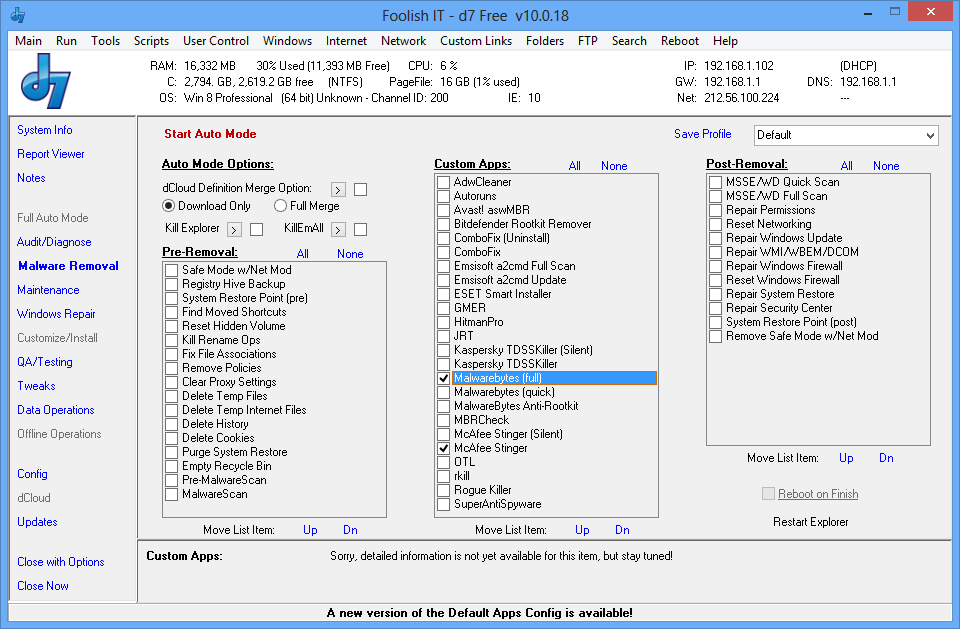




Your Comments & Opinion
Comprehensive fully-featured security suite
Block malware with China's favourite antivirus tool
Easily investigate and clean up a malware-infected PC with this portable security toolkit
Easily download, install, organise, update and generally manage your own collection of portable apps
Opera's rebooted web browser is starting to come of age
The latest stable Chrome Portable includes a number of under-the-hood improvements
The latest stable Chrome Portable includes a number of under-the-hood improvements
A versatile portable note-taking application