One of the key reasons why Windows runs slower than it used to is because of the number of installed programs on your computer. Many of these – for reasons legitimate or otherwise – feel the need to stake their claim on system resources the moment Windows loads, adding themselves to the startup routine as a result. Not only does this lengthen the startup sequence, but it saps your computer’s available strength too.
Startup managers aren’t exactly gold dust, but Startup Delayer – as the name suggests – has one trick up its sleeve that marks it out from the bulk of the competition. Rather than simply disable programs from startup, it allows you to delay their start, so less critical applications that still require an automatic start can be configured to load a set time after Windows has finished booting. This allows the initial boot process to finish that little bit quicker, freeing up your computer for the tasks it was bought for.
Although the program was a pioneer for allowing the end user to delay as well as disable startup entries, early versions were functional rather than spectacular. Version 3.0 changes all of that with a radical overhaul of both the program itself and its user interface. It's now much easier to either disable or delay applications simply through drag and drop. When you select an application for delay, it’ll launch the moment it notices disk drive activity drop after the initial boot sequence ends, but you can change this to CPU activity or set a manual time (say five minutes after boot) if you prefer. Right-click an entry for more options, including the ability to terminate it now.
There are also two new sections: Running Tasks (a customised version of Task Manager, with the ability to select a task and add it to the startup routine), and a Services Manager, which allows you to view plus manually stop, start and restart Services.
Note, if you wish to make changes to any other user – including “Common”, which applies to all users – make sure you run the configuration tool as an administrator by right-clicking its shortcut and choosing the appropriate option.
Version 3.0 also splits itself into two: the freeware Standard version, plus a more fully featured Premium version for US$20, which includes such features as the ability to backup and restore startup settings before you tweak them.
Verdict:
A welcome overhaul of the program and its user interface makes this a decent startup manager for more experienced users. Beginners might prefer to try Soluto, which offers similar functionality with less technical experience required, but Startup Delayer offers more flexibility for advanced tweakers.



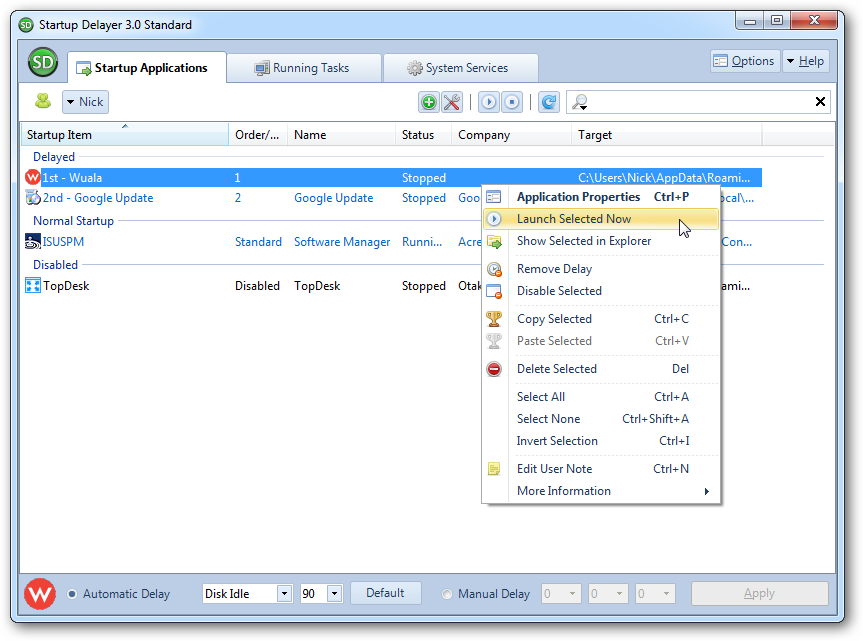



Your Comments & Opinion
Find out which applications are slowing down your computer
Quickly tweak Windows 10 for better performance, security and accessibility
Quickly and easily boost the performance of your computer with this very comprehensive maintenance tool
Quickly tweak Windows 10 for better performance, security and accessibility
Quickly tweak Windows 7 and Vista for better performance, security and accessibility
Optimise your PC's performance with this lightweight portable suite
A notepad/ to-do tool with cloud sync
Run software in an isolated environment to prevent it from making changes to your system
Browse your hard drive with this tabbed file manager
A tiny tool for saving scanned documents as PDF files
Speed up, optimise, clean and secure your PC with this all-in-one system maintenance suite