Classic Menu is an Office add-in that brings back the old-style menus and toolbars for Microsoft Word, Excel, PowerPoint and OneNote 2010. (Despite the name, it works with any edition of Office 2010.)
The program doesn't hack or alter your existing Office installation. Rather, it adds a new Menus tab to your ribbon, which includes all the old menus, shortcuts and toolbar icons, which some find much easier to navigate.
If this isn't enough, though, you can also use the bundled Classic Menu Manager to configure precisely how the program works. If you hate the ribbon, for instance, then you're able to hide any of all of its tabs so there's only the menu left. But you can also turn off Classic Menu Manager for some applications, so, maybe, they're available in Word and Excel, but not in PowerPoint and OneNote.
Please note, Classic Menu for Office Home and Student 2010 is free for personal, non-commercial use only. If you'd like to use it in a business, then you must purchase a licence. And you may want to do that anyway, as the authors also produce additional versions that extend their classic menus to all the other Office applications. Click Upgrade within Classic Menu or visit the author's site to find out more.
Verdict:
A quick and easy way to bring back the classic Office interface



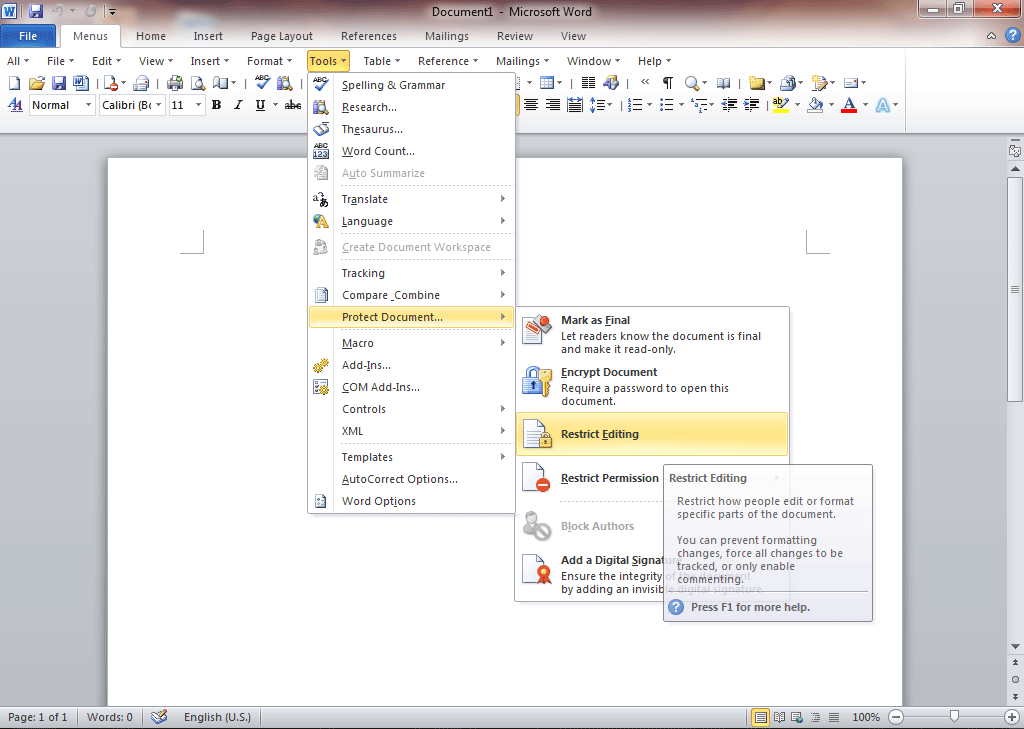
Your Comments & Opinion
Who needs the ribbon? Bring the old Office menus back to Word, Excel and PowerPoint 2007/ 2010
A straightforward and free Office-compatible productivity suite
Use Cortana to dictate to Microsoft Office.
Get the power of Word, Excel and co on your Mac
Create professional reports, spreadsheets, presentations and more with this Microsoft-compatible Office suite
Record which PC programs you're using, and for how long
Record which PC programs you're using, and for how long
Comprehensive and flexible genealogy research tool
Bring team communication together, within one app, using Slack
A straightforward and free Office-compatible productivity suite