Spreadsheets are rarely sexy, but they usually feature in most must-have software lists, along with word processors. Like plumbing, a good spreadsheet should get on with what it does best without fuss so you can use it to accomplish a task and then forget it. Whether dealing with routine accounts, manipulating data models or producing graphs, a spreadsheet needs to be quick and competent. Gnumeric achieves this with some aplomb.
It’s able to open and save in Microsoft Office XLS and XLSX format so sharing data with others shouldn’t be an issue. The interface is clean and clear, and will be familiar to anyone who has used a version of Excel prior to the Office 2007 release.
As part of the Gnome Office project, the development of open-source office programs for the Gnome Linux desktop, Gnumeric adheres to Gnome’s principles of simplicity and ease of use. Its closest free competitor is OpenOffice Calc, part of the larger OpenOffice suite, which is quite a weighty download. Gnumeric tips the scales at just under 18MB. This light footprint helps provide fast loading times and reduces processing overheads.
If you’re used to recent Microsoft Office installations, adjusting from the Ribbon interface may take a little time. There’s less hand holding and fewer pretty formatting options. However, most popular functions, calculations and charting options are available. If you have a reasonable working knowledge of spreadsheets and want something that’s easy to get going with, Gnumeric’s a pleasure to use.
What's new in 1.12.15?
- ods/xlsx graph import fixes
- ods import/export fixes
Verdict:
If you’re looking for a quick and easy stand alone spreadsheet that covers most popular functions, Gnumeric comfortably fits the bill.




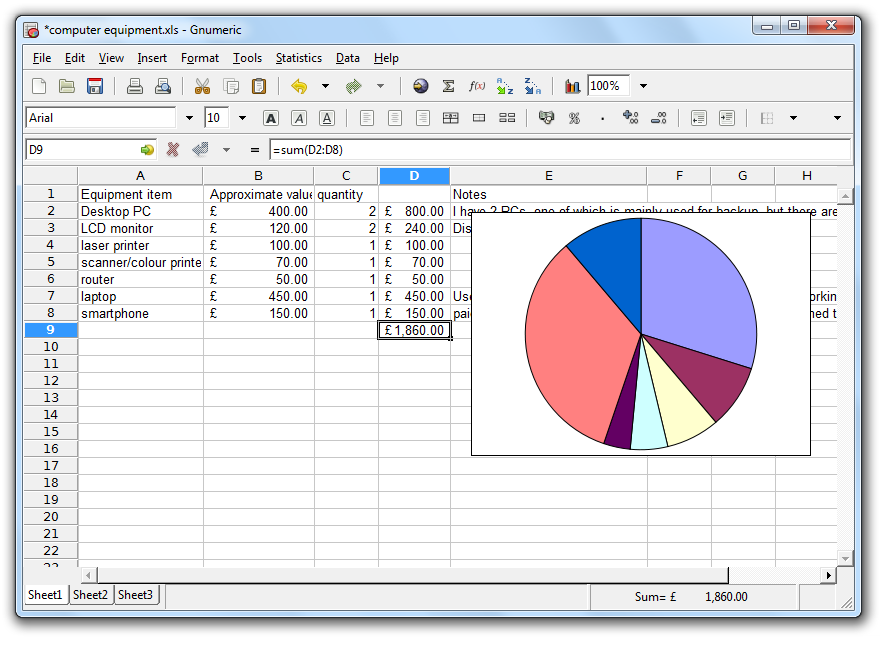
Your Comments & Opinion
A cross-platform office suite with generous licensing options and features to rival Microsoft Office
Looking for a powerful and free alternative to Microsoft Office? This is it.
This fast friendly spreadsheet was designed for Gnome but works well in Windows, too
Use Office on your iPad with this cloud-based productivity tool
A free spreadsheet tool that’s a great alternative to Excel
A versatile mind mapping tool
A versatile mind mapping tool
A versatile mind mapping tool
A flexible video conferencing tool with support for up to 100 users for free
A flexible video conferencing tool with support for up to 100 users for free