Apple's AirPlay can be used to stream your iTunes media library from your PC or Mac to your iPhone, iPod or iPad as well as a wide range of supported hardware such as speakers and AV receivers. Shairport is a related, free tool that can be used to stream media files from your iOS device to your Windows computer.
While a Windows based computer can be used as a media broadcaster, but it cannot be used as a receiver. This is something that Shairport rectifies - all that is required is that Apple's Bonjour service is installed and that you have some media files that you would like to stream.
Getting Shairport up and running is an incredibly simple process. Launch the program and enter a name for the access point you are creating and enter a password if you would like to add a layer of security. All that is then needed is for a device with an iTunes library to log onto the same network as your computer.
This can be another PC, a Mac or a device running iOS - you just need to ensure that you are using a version of iTunes or iOS that supports AirPlay. You can then fire up your iTunes library and opt to broadcast it to your access point, making it possible to enjoy your music collection anywhere in the home.
Version 1.0.8.8 changes:
- improved support for Multimedia Keys of Windows - fixed a bug with progress dialogs - fixed a bug with downloading and installing AAC codec
Verdict:
Shairport provides a great way for Windows users to stream a single music library around the home




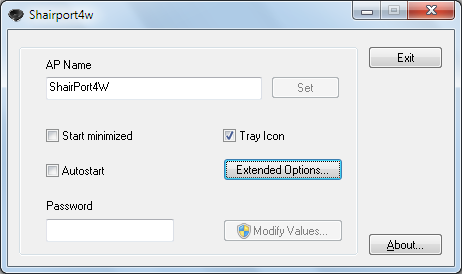
Your Comments & Opinion
Manage and merge multiple iTunes libraries
Record audio with your iOS device and share via email or FTP
Extract the data you need from your iOS backups.
Forego iTunes and use this handy alternative to manage your iPhone, iPod or iPad
Forego iTunes and use this handy alternative to manage your iPhone, iPod or iPad
Extract the data you need from your iOS backups.
Update K-Lite Codec Pack (any version) to the latest build
All the codecs you need to play virtually any video or audio you may encounter
All the codecs you need to play virtually any video or audio you may encounter
All the codecs you need to play virtually any video or audio you may encounter
All the codecs you need to play virtually any video or audio you may encounter