KNOPPIX is a bootable live system on CD or DVD. AS a live system, everything needed to use it is included on the CD/DVD and nothing needs to be installed to your hard disk - it doesn't even need a hard disk to run. This is a full Linux desktop system with all the software you need that runs direct from the CD or DVD. The compression techniques employed by KNOPPIX mean that the CD contains almost 2GB of software, with more than 8GB on the DVD. The compression does mean that programs load a little slower, but run at full speed when loaded.
KNOPPIX employs advanced hardware detection and plenty of drivers. If there are Linux drivers for your hardware, KNOPPIX should detect this and load them as it boots, with no input needed from the user. KNOPPIX was the first live distro to work transparently and is still one of the best examples of its breed.
While it can be installed to a hard disk and used as a regular Linux distro, its real strengths lie in its ability to boot almost anything from its CD. This means it can be used as a portable operating system, you can use a USB stick to store your files or transfer the whole thing to a USB stick. It also makes an excellent recovery tool, ideal for recovering a system with faults ranging from a corrupted disk to a lost password, and it can do this on Windows as well as Linux systems.
Verdict:
Even if you are not a regular Linux user, you should have one of these discs handy for emergencies.




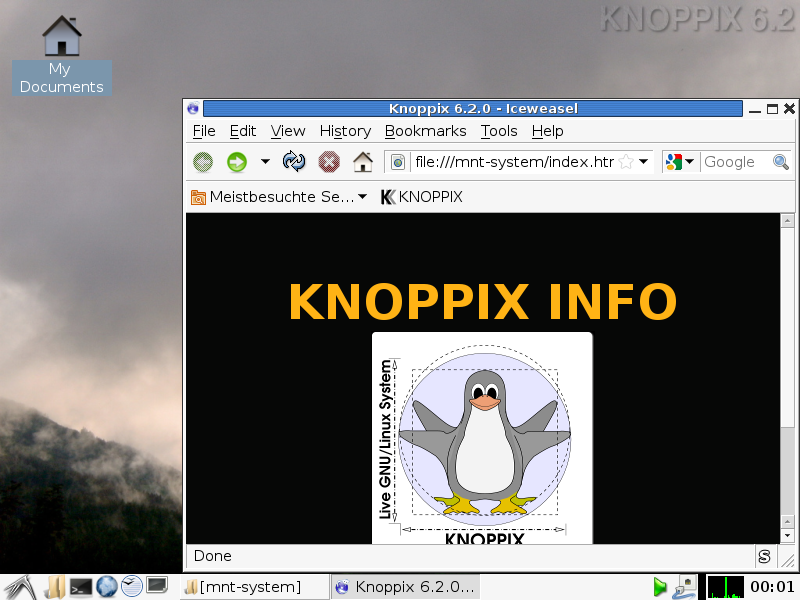




Your Comments & Opinion
Lubuntu is a lightweight Ubuntu variant using the excellent LXDE desktop and ideal for low powered computers and netbooks
An excellent paint program for children aged 3 to 12.
An excellent paint program for children aged 3 to 12.
Consolidate all your boot media onto a single flash drive.
The original live CD system, and still one of the best.
Extract the data you need from your iOS backups.
Qemu-kvm provides full speed virtual machines using the enhancements in modern CPUs and the Linux kernel.
Full Linux distribution that runs from CD, especially useful for system rescue
Build your own custom Windows install disc
Easily transfer your favourite Linux live CD distro to a USB stick, on a Windows PC
Run Android apps on your Windows PC
Easily create bootable USB drives from ISO images
Run Android in a window on your Windows desktop