GiliSoft Audio Recorder Free is a simple tool for recording any audio input (or whatever you happen to be playing) to an MP3 file.
The program is very easy to use. Just choose the device you'd like to record, then click the Record button - and that's it.
Click Stop when you're finished and an MP3 file will be saved to the specified output folder (click View to take a look at this).
If the sound you're recording is too loud - or too quiet - then adjusting the volume will help to maintain even playback levels.
And if you'd like to record streaming online audio, then choose the "What U Hear" option from the Audio Devices list and Audio Recorder Free will save whatever is played back through your speakers.
Verdict:
It's not exactly packed with features, but that's okay - Audio Recorder Free does just enough to be useful, making it easy to record any audio device to an MP3 file




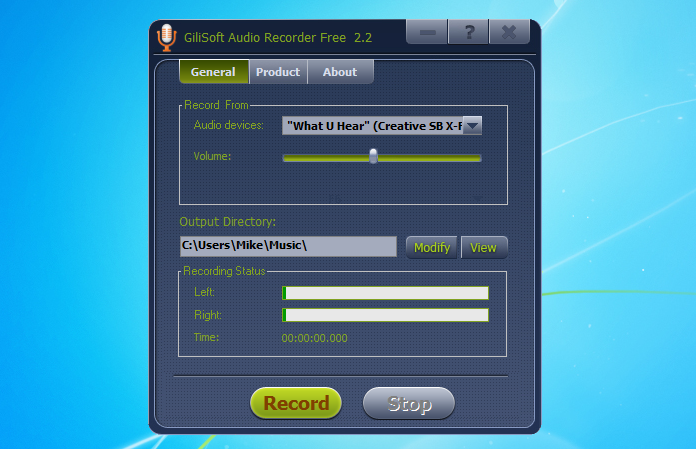
Your Comments & Opinion
Easily record your sound card inputs to WAV or MP3 files
Simply the best free audio recording, editing and mixing tool
Transform your iPhone or iPad into a music studio you can take with you anywhere
Compose, arrange, mix and master your audio projects
Compose, arrange, mix and master your audio projects
Compose, arrange, mix and master your audio project
The popular photo editing app is now available for Windows and Mac
A freeware paint, draw and editing tool