While the Notepad tool bundled with Windows is fine for making quick text notes, for anything more than this it is somewhat lacking in features. There is always the option of using a word processor for creating more in depth documents, but sometimes a middle ground is needed - this is the gap that Notepad++ has been designed to fill.
The program has a small footprint and is quick to load, and while it has been designed as a replacement for Notepad, it has a great deal more to offer. The tabbed interface makes it possible to work with multiple documents simultaneously without the need to open several instances of the program and simple touches such as line numbering and syntax highlighting make it ideal for programmers editing code.
Notepad++ can be used to record and playback macros, and sections of large documents can be bookmarked for easy access. The program recognising a range of different coding styles, from C++ and Java to HTML and Perl and multiple documents can be viewed at the same time for the purposes of comparison, or a document can be cloned ready for editing while retaining the original version.
This is a hugely versatile tool which will prove incredibly useful for any coder, but also operates well as a more powerful text editor.
Verdict:
A fast and lean Notepad replacement that can be put to a variety of uses
Changelog
What's new in 8.7 (see release notes for more)?
- Multi-edit is fully supported in Notepad++. (Fix #14266 , #8203 )
- Make multi-select background & caret colours customizable. (Fix #14302 )
- Make session inaccessible files remembered (empty & read-only document as placeholder). (Fix #12079 , #12744 , #13696 )
- Fix missing session invalid error for user session & enhance API NPPM_GETNBSESSIONFILES. (Fix #14228 )
- Fix network shared files saving regression. (Fix #14300 )
- Update Scintilla to v5.3.8 & Lexilla to v5.2.8. (Fix #13442 , #14188 , #14288 )
- Fix docking panel crash due to messing up config.xml. (Fix bug report
- Fix invalid styler.xml making Notepad++ crash issue. (Fix #12101 )
- Fix tab-closing crash by middle mouse button (unexpected mouse position). (Fix #14328 )
- Fix 2 performance issues in Style Configurator. (Fix #14321 )
- Add 3 line operation (delete, copy & cut) shortcuts. (Fix #14296 )
- Display extra info in the status bar of Find/Replace dialog to avoid PEBKAC. (Fix #14307 )
- Fix “Hide lines” command hiding unselected lines issue. (Fix #14166 )
- Fix silent installer mode when Notepad++ is running issue. (Fix #10189 , #10277 , #22514 , #14236 , fix partially #8514 )
- Fix Updater’s vulnerability (update cURL in WinGUp for fixing CVE-2023-38545). (Fix WinGUp issue #50 )
- Fix incoherent behaviour of “Duplicate Current Line” menu command. (Fix #5298 )
- Fix JSON5 not using JSON keywords. (Fix #14205 )
- Fix empty message showing while cancelling session file saving dialog. (Fix #14235 )



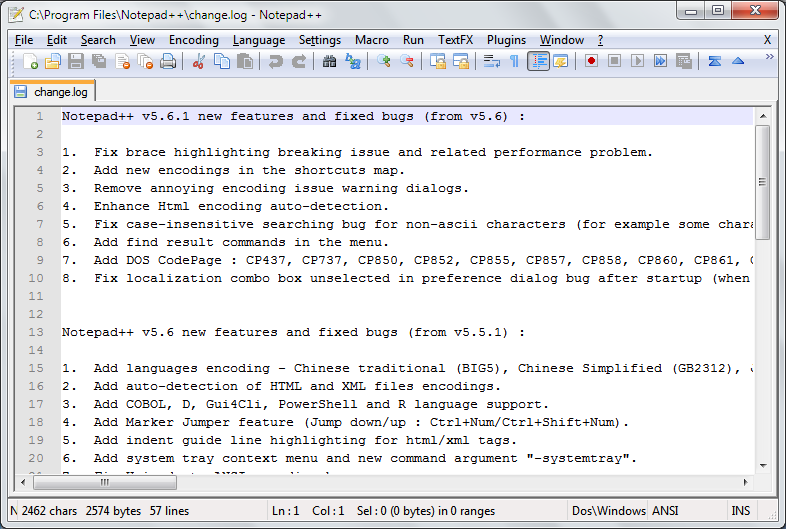
Your Comments & Opinion
PSPad seems similar and has worked for me without errors. I use that and Gedit now.
Notepad replacement that is well designed for editing code
Detect, analyze and eliminate performance issues with your apps
An incredible file editor that can be used for programming, web development and more
An incredible file editor that can be used for programming, web development and more
An incredible file editor that can be used for programming, web development and more
A versatile Notepad replacement
Notepad replacement that is well designed for editing code
A speedy, light-weight text editor that can be extended with plugins
A speedy, light-weight text editor that can be extended with plugins
Record which PC programs you're using, and for how long
Record which PC programs you're using, and for how long
Save paper and ink by customising documents before you print them
Powerful and versatile personal information manager which makes it easy to manage notes, appointments, contacts and much more
Powerful and versatile personal information manager which makes it easy to manage notes, appointments, contacts and much more