Although hard drive capacities are now greater than ever, there are still countless uses for compressed files. When emailing files it makes sense to reduce their size as much as possible, and the same is true when archiving files for backup purposes. The humble zip files is probably the most well known and frequently used compressed file format, but there are countless others to choose from.
ZipGenius is a file compression tool which boasts support for a huge number of compressed file formats - more than 20 in total including RARs. The program can also be used to open disc images store in the ISO format which is a handy feature should you ever need to extract a single file from an image but don’t necessarily want to burn a disc in order to do so.
File compression is often used for backing up files and to this end, ZipGenius includes a menu that can be used to quickly select one of several key system folder ready to add to an archive. With the ability to create self-extracting archive, password protection and simple archive management, ZipGenius is one of the easiest and most comprehensive compression tools available.
Verdict:
Easy to use and with extensive file format support, ZipGenius is one of the most flexible compression tools available



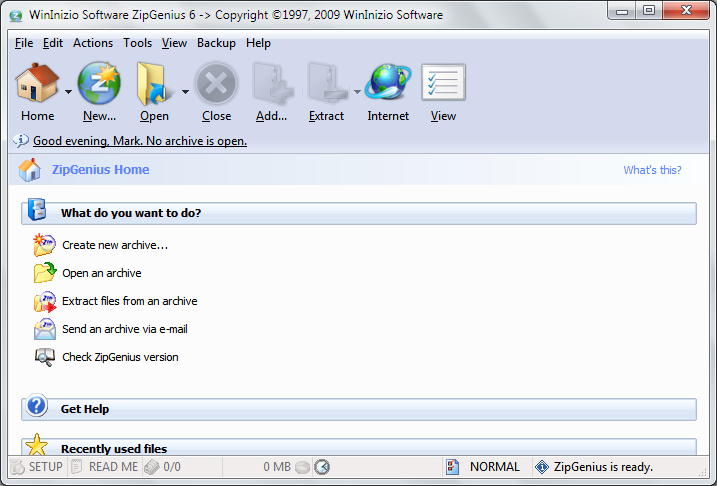
Your Comments & Opinion
Ditch the ZIP format and move your archives to the more impressive 7Z
Open, edit and create just about any archive using this powerful manager
Open, create and share your archives using this comprehensive commercial archive manager
Powerful archiving tool gets a facelift and new features.
Powerful archiving tool makes its long-awaited bow on the Mac.
Manage your files and folders with this dual pane tabbed Explorer replacement
Transition your wallpaper from light to dark through the day
Transition your wallpaper from light to dark through the day
Track your system temperature, hard drive S.M.A.R.T. details, CPU frequency and more
Archive and search all your documents