GParted, or the GNOME Partition Editor to use its full name, is a program for creating, resizing and removing partitions on a hard disk. IT also deals with creating and resizing the filesystems on those partitions. Although a Linux tool, and included with many Linux distributions, GParted fully understands Windows filesystems and boot methods and is available as a live CD or USB image so you can use it for partition reworking and repair on a Windows computer too.
The live disc option is usually the safest choice, unless you are working on a second disk drive that does not contain your operating system - manipulating the partitions that contain the operating system running the partition editor is like those cartoon characters that saw off a tree branch while sitting on it.
In addition to a CD iso image, GParted is available as an image file that can be used to create a bootable USB stick. Both the stick and the CD can then be used as a network boot source if you need to work with several computers on a network. GParted handles all Windows filesystems, NTFS and FAT variants in addition to all popular, and some not so popular, Linux filesystems. It even works with the Mac HFS+ filesystem, although increasing partition sizes is not possible with HFS+.
GParted is also available on other Linux live CDs, such as Knoppix and Clonezilla.
Verdict:
An extremely useful tool to have, whatever operating system you use.




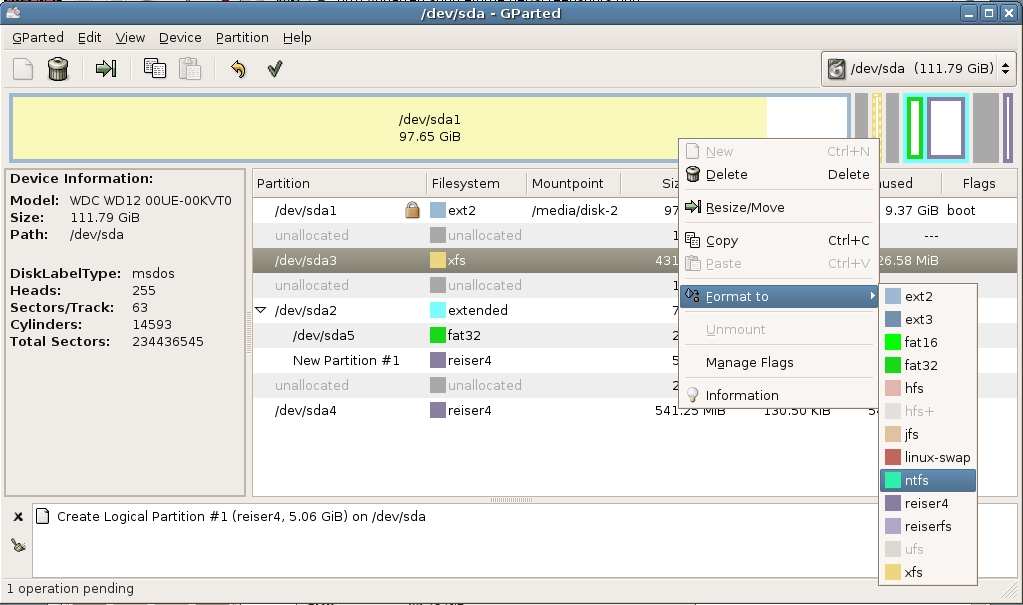
Your Comments & Opinion
Partition the parts of your PC that Windows’ own tools can’t reach.
Use this simple, but fully-featured drive partitioning software to add, resize or delete partitions from your computer or external drive
Recover, resize and manage partitions outside of Windows
Consolidate all your boot media onto a single flash drive.
A powerful boot manager that makes it easy to work with multiple operating systems
Create, copy, move, expand, shrink or delete partitions from this bootable Linux-based environment
The original live DVD system, and still one of the best.
The original live CD system, and still one of the best.
Quickly back up your entire hard drive with this simple Live CD-based tool
Graphical interface to parted, using the QT4 libraries as used by KDE4
Easily track down duplicate files which may be wasting your hard drive space
Easily track down duplicate files which may be wasting your hard drive space
Clean, optimise, tune and tweak your PC to deliver its best possible performance
Keep your hard drive in top condition with this powerful disk defragmentation tool
Defragment your registry to boost the performance of Windows.