Lagarith is a lossless video codec which is able to save your videos without any loss in quality.
So what? If you're repeatedly editing a video, and saving it each time in a conventional codec - XviD, say - then your movie will lose a little quality each time. And while you can avoid this by saving the movie uncompressed, the files will be huge (a test 30 second 1280x720 uncompressed video required 2.32GB on our test PC).
Tell your editor to save files using the Lagarith codec, though, and these issues won't apply. Its lossless algorithm means you won't lose any quality, no matter how many times you save the file. And although your videos will be much larger than normal, they'll also be far smaller than their uncompressed cousins (our 2.32GB test video dropped to 419MB when saved using Lagarith).
Please note, videos created using Lagarith may not be supported by some media players. Applications like VLC, for instance, use their own built-in codecs and so won't be able to handle Lagarith-based files. This shouldn't really matter, as you'll only be saving files in Lagarith while they're being edited; use a more conventional codec when you're done and all will be well. But if you need to view a Lagarith-based movie in the meantime, open it in Windows Media Player and it should play correctly.
Verdict:
A fast and efficient lossless codec




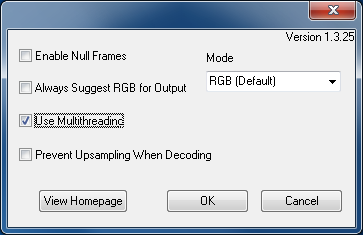
Your Comments & Opinion
Uncover the essential technical details of just about any audio or video file
Uncover the essential technical details of just about any audio or video file
Lossless video trimming
Fix many Windows audio and video problems in just a few clicks
Equip your PC to view many RAW camera file formats
Enjoy digital and internet TV and radio with this one-stop entertainment system
Enjoy digital and internet TV and radio with this one-stop entertainment system
Add polish to your home videos with this easy-to-use tool
Add polish to your home videos with this easy-to-use tool
A Winamp-like media player