TaskBar Hider is a simple tool that can toggle the taskbar on and off with a customisable hotkey.
The program is portable, so just download it, unzip the file, run TaskBarHider.exe - and the taskbar will disappear. Which is a little disconcerting; it might have been more sensible to display the program's settings, first. (And of course you can't even access these from the TaskBar Hider system tray icon, as, well, you don't have a visible system tray any more.)
Press the Windows key and X, though, and the taskbar should return. You can then right-click the TaskBar Hider system tray icon, select Settings, choose your preferred hotkey, and optionally tell the program to load when Windows starts.
Alternatively, the program can also be run from the command line, which might be useful for scripting. Use "TaskBarHider.exe -hide" to hide the taskbar, "TaskBarHider.exe -show" to reveal it, and so on - check the program's readme.txt file for details.
Verdict:
An easy way to take control of the taskbar, and go truly full-screen whenever necessary




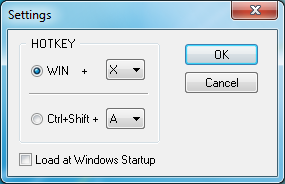
Your Comments & Opinion
Pin files, folders, libraries and more to the Windows 7 taskbar
Find out more about the Windows services and drivers on your PC
Group your Windows 7 Taskbar icons into categories to keep your desktop clean
Opera's rebooted web browser is starting to come of age
Conquer the world with this free, open-source variation on Sid Meier's Civilization
Fight hectic battles against a host of enemies with this engrossing fantasy game
The latest stable Chrome Portable includes a number of under-the-hood improvements
The latest stable Chrome Portable includes a number of under-the-hood improvements