The good news: there are hundreds of ways to tweak and customise Windows.
The bad news: most are buried so deep in the Registry, Control Panel or obscure command line applets that you'll never find them. Unless, that is, you install RegToy, which brings all the best tweaks and tools together under one straightforward interface.
Some of the system tweaks may seem familiar: NTFS changes like "disable creating 8.3 filenames", the ability to clear the page file at shutdown, or configure Vista's SuperFetch.
But keep browsing and you'll find settings that are much more unusual. Do you know how to enable DirectX to support Print Screen captures, for instance? How to set read-only access to removable drives? Or set up the Start Menu so others can't edit it? RegToy can do all these in a couple of clicks, and there are other settings to help you configure everything from Explorer to your desktop, Control Panel, the Logon process, and much more.
The tweaks are just the start, though. Click the Utilities link and you'll find tools to find and delete unnecessary files, free up memory, securely wipe confidential data, schedule your PC to shut down at a specified time, encrypt files, and change your wallpaper automatically.
Verdict:
A comprehensive tweaking tool that's packed with interesting features




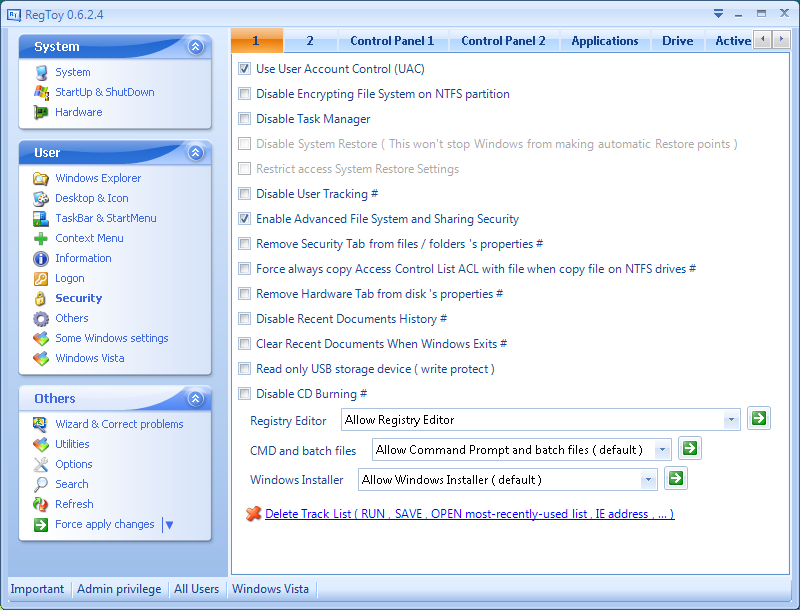




Your Comments & Opinion
Give your system a speed boost by cleansing and optimising your PC
Tweak, clean and optimise your PC’s performance for free
An advanced tweaking tool for Windows 8 users
Explore 100+ Windows tweaks
Quickly tweak Windows 7 and Vista for better performance, security and accessibility
Optimise and maintain your PC with this extensible tweaking tool
A multi-purpose maintenance and tweaking utility for your Mac
Preserve your desktop icon layout with this handy backup tool
Preserve your desktop icon layout with this handy backup tool
Take control of your file and folder management with this powerful – if slightly unrefined - utility
Take control of your file and folder management with this powerful – if slightly unrefined - utility
Convert almost any documents to PDF format in a click