Paint.NET is a powerful image editing package originally created by the team involved in the development of Windows' Paint tool. Despite these humble beginnings, Paint.NET has gained something of a following, and Pinta is another image manipulation program based on Paint.NET.
The application has been designed with a range of levels of ability in mind. Experienced user will be able to jump right in and start using some of the more advanced tools, but the learning curve for beginners is gentle and intuitive.
As with Paint.NET, users are encouraged to experiment with their creativity, and this is made possible thanks to the inclusion of an unlimited level of undoing, as well as the ability to work with an unlimited number of layers. This, combined with dozen of built in special effects and filters, means that it is possible to create impressive works of art from scratch, or work with existing images such as photos.
All of the basic drawing and editing tools you would expect to find in a mature image editing package are to be found here, and when it comes to interface customisation, Pinta is incredibly flexible. Each of the various toolbar, windows and panels can be placed almost anywhere within the program window, or transformed into a floating window. Anyone who regularly works with different platforms will appreciate the fact that Pinta is available not only for Windows, but also Linux and Mac.
Verdict:
A powerful and flexible image editor that rivals many commercial tools. Well worth checking out.
Changelog
What's new in 3.0 (see changelog for more)?
Ported to GTK4 and libadwaita
Upgraded the minimum required .NET version to 8.0
Added an arm64 installer for macOS (Apple silicon)
Restored support for add-ins, which had been disabled in Pinta 2.0 due to technical limitations
Added a preference (in the View menu) for switching between a dark or light color scheme
Added an improved color picker dialog (#570, #761, #1025)
Added a canvas grid with customizable size, replacing the previous pixel grid (#1028, #1105)
Added ability to choose tile type (#1051) and edge behavior (#1141) in tile reflection effect
Added a new "Dithering" effect (#457)
Added "Voronoi Diagram" effect (#692)
Ported "Vignette" and "Dents" effects from Paint.NET 3.36 (#881, #885)
Added "Feather Object" effect (#886, #953)
Added "Align Object" effect (#936, #961)
Added "Outline Object" effect (#971)
Added support for exporting to portable pixmap (.ppm) files (#549)
Added a nearest-neighbor resampling mode when resizing images (#596)
Added support for customizable gradients in the fractal and clouds effects (#578, #678, #683)
Added a new Offset Selection option to the Edit menu to expand or contract the current selection (#661, #740, #746)
The Windows build of Pinta now supports loading .webp images (#770)
Improved zooming behavior with trackpads, including support for the pinch to zoom gesture (#634, #715)
The Windows installer is now signed, thanks to the support of SignPath (#1054)
The brush size and line width settings for many tools can now be adjusted with the [ and ] keyboard shortcuts (#796, #1155)




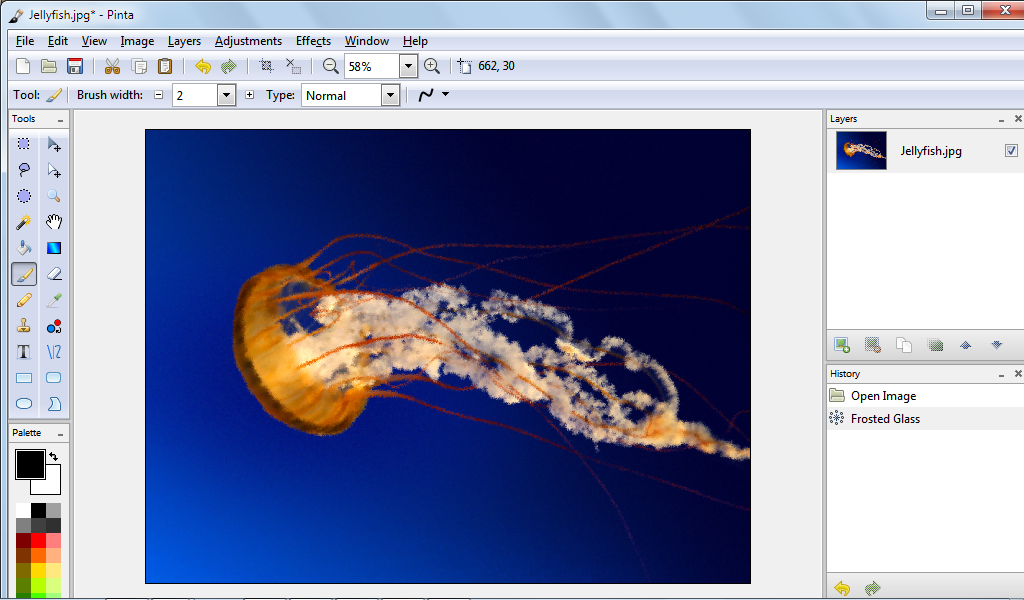

Your Comments & Opinion
www.downloadcrew.com reply:
Eduardo, I don't think many apps are Windows 8 friendly yet :)
A powerful image creation and manipulation tool based on Paint.NET
A powerful image creation and manipulation tool based on Paint.NET
Convert, resize and add effects to your images with this batch processing tool
Convert, resize and add effects to your images with this batch processing tool
Convert, resize and add effects to your images with this batch processing tool
Convert, resize and add effects to your images with this batch processing tool
Batch convert almost any audio or video file from one format to another
Batch convert almost any audio or video file from one format to another
Enjoy digital and internet TV and radio with this one-stop entertainment system
Enjoy digital and internet TV and radio with this one-stop entertainment system
All the codecs you need to play virtually any video or audio you may encounter