Maximize your productivity with simple window management.
Are a jumble of windows getting in the way of your productivity? Breeze can help you arrange your windows and ease your workflow.
What is Breeze?
Breeze gives you simple window management on Mac OS X through a concept called “window states”.
When you save a window state, Breeze remembers the relative size and position of the focused window.
At any point, you can apply that state (size and position) like a template to any other focused window.
Helpful Defaults:
Breeze comes with some handy default window states for Fullscreen and Splitscreen Left or Right.
Make Your Own:
Save your own global window states or application window states. Give them global keyboard shortcuts so you can move
windows around any time in any application.
Features:
- Save a window state (relative size and position on screen).
- Restore that window state, like a template, to any other window.
- Works with multiple monitors and adjusts for difference in resolution.
- Minimal interface stays out of your way and consumes minimal system resources.
- Rescue stray windows and bring them back on screen.
Verdict:
A delightfully simple tool that comes at a great price and makes it easy to keep on top of your window situation.




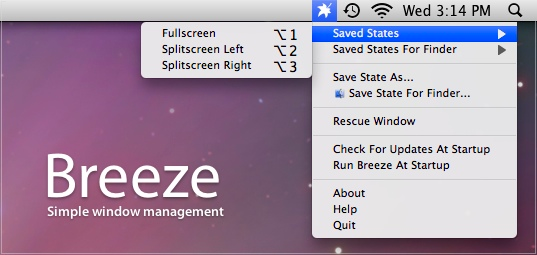
Your Comments & Opinion
Implement a different screen resolution for each user of your computer
Make the most of your multi-monitor setup with this handy utility
Save energy by turning off your monitor
Instantly invert your screen colours
Install, update and manage Windows Sysinternals and NirSoft tools
Are your drivers up-to-date? Here's how to find out
Comprehensive suite of PC speedup, maintenance and management tools
Clean up your hard drive and Registry at a click
When was that PC device last connected?