Although bookmarks make it easy to jump to the web sites you use on a regular basis, a large proportion of time online is spent searching for information. Whether you want to find out the latest news or see what the weather is going to be like for the week ahead, performing a search is often the best way to find what you are looking for rather than clicking link after link on numerous web sites.
Instant Preview is an addon for Firefox that can help to speed up the search process by automatically starting to download pages suggested by the Awesome Bar so that they will load far more quickly when they are clicked. To save time by ensuring that you don’t visit irrelevant web sites, a preview of pages is also available by either hovering the mouse or using the cursor keys to select a suggestion.
While the preview feature is a useful way of avoiding sites that will not be of put to the opposite use. If you are looking up the weather or details of a particular news story, the preview may provide you will all of the information you need, meaning that there is no need to visit the site at all.
All it takes to get rid of the page preview is a tap of the Esc key, but if you decide you would like to navigate the site further, you are free to do so. Instant Preview is a great addon for anyone who finds that they need to quickly look something up, but don’t want to fully break away from what they are doing - a quick press of Esc and you can be back to your original web site.
Verdict:
Providing you have a speedy internet connection, this addon is a great way to get information fast and avoid useless web sites.




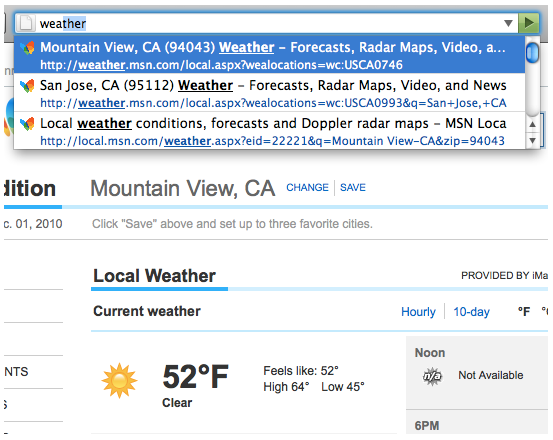




Your Comments & Opinion
Tired of Firefox's rapid release schedule breaking extensions? Firefox ESR is here to help
Tired of Firefox's rapid release schedule breaking extensions? Firefox ESR is here to help
Tired of Firefox's rapid release schedule breaking extensions? Firefox ESR is here to help
Take your favorite web browser on the road
Minor update to the popular email client, but with a limited number of new features