These days, your web browser is pretty much the main gateway to being productive on your PC, which means if there’s any way you can get it to work faster – such as accessing your favourite sites more quickly – then it’s well worth investigating.
The bookmarks toolbar in Chrome or Firefox is one way to keep your most-used sites at your fingertips as they’re available with a single click. SiteLauncher, however, goes one step further and gives you access to lightning fast keyboard shortcuts.
This browser add-on provides a pop-up window that can be used just like the bookmarks bar. When you click one of the sites within you get direct access. It’s already populated with the most useful sites like Google Mail, BBC News, YouTube and Wikipedia but you can also add your own favourites.
Press [Ctrl] + [Spacebar] to open SiteLauncher or use [Ctrl] + [Alt] if you’re using a Mac. Then, to add the currently loaded page as a shortcut either press [Tab] and choose Shortcut current page (Firefox), or click the plus sign in the pop-up window that appears in Chrome.
This would be cool enough in itself, but you can also assign keyboard shortcuts to sites for even faster access. Just press [Ctrl] + [Spacebar] to open the launcher followed by the key shown next to the favicon of the site you want.
Many shortcuts are already assigned: [g] gets you to Google and [f] to Facebook, for example, but you can change the default keys or set up ones for new sites. Choose More Options > Manage Shortcuts and select the one you want to change. Choose Edit and then enter the shortcut key you want to use and click Revise. Nice and simple.
Verdict:
SiteLauncher provides a number of ways to quickly access the most useful web pages and it includes a lot of scope for customisation, too.




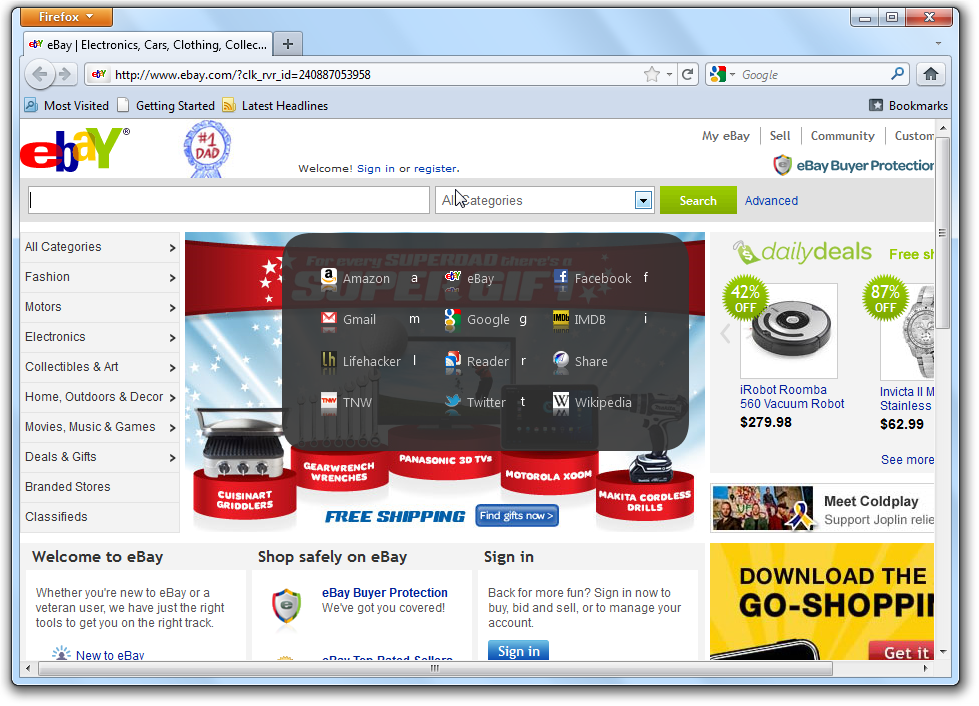
Your Comments & Opinion
View all your browser's histories from one portable app
Increase the safety of connections to web sites by encrypting them
Easily check for duplicate and dead links in your browser favourites
Access any website fast using hot key combinations or quick shortcuts
Display, back up or delete your browser's passwords
Access your synchronised bookmarked web sites on your iPhone or iPad
Final release version of Microsoft's Chromium-powered Edge browser
Final release version of Microsoft's Chromium-powered Edge browser
Check out the next version of Firefox before it's released
Check out the next version of Firefox before it's release
Check out the next version of Firefox before it's released