Astroburn Lite is a simple, free tool for burning and mastering CD, DVD and Blu-ray discs.
The program is quite limited. It can't burn video DVDs, for instance, and there are no options to rip or burn audio CDs. Astroburn Lite is strictly data discs only, although it does make burning those very simple: just drag and drop your files, click Start Burn and it'll create a disc for you.
Perhaps it's most interesting feature, though, is Astroburn Lite's support for burning a wide range of images to disc. So not only can it handle ISO files, but the program is also able to burn B5T, B6T, BWT, CCD, CDI, CUE, ISZ, NRG and PDI files, a decent selection which might in itself justify you running Astroburn Lite alongside your regular burning software.
If you need extra power, the authors also produce a more capable version in Astroburn Pro. This allows you to burn audio discs, create as well as burn images, copy discs, master bootable discs, and make all kinds of low-level changes to individual projects, including the ability to select a file system for your disc (ISO9660, ISO9660+Joilet, UDF and Audio CD are supported). It's yours for 19.90 Euros, and you can find out more on the author's site.
Please note, Astroburn Lite will by default install browser addons and other extras along with its own components. Pay attention during setup if you don't want this to happen.
Verdict:
Astroburn Lite provides an easy way to burn data discs, and offers good support for burning image files, but is otherwise quite limited - and you'll probably want to avoid the toolbar and other browser tweaks it attempts to apply during setup




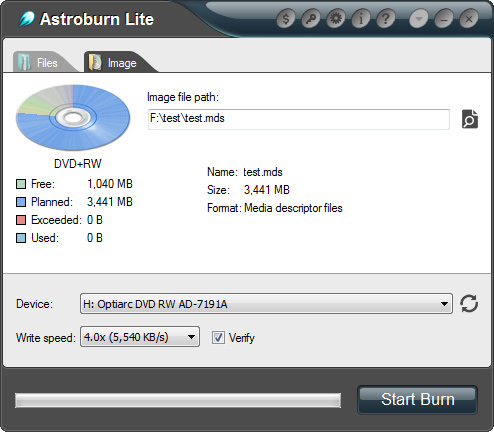
Your Comments & Opinion
Quickly burn just about any disc from your PC, all for free
A simple CD and DVD burning package
Create data, audio and video discs with ease
Quickly burn CDs, DVDs, Blu-ray discs and more
Open, extract, create, edit, encrypt, compress, convert and generally do whatever you like with ISO and other disc image files
Open, extract, create, edit, encrypt, compress, convert and generally do whatever you like with ISO and other disc image files
A simple, lightweight CD/DVD/BD burning tool
Disc burning tool which can cater for all your CD and DVD creation needs