RoboSizer is a clever tool which automatically resizes your images whenever you're attaching them to an email or sharing them online.
Suppose you have some huge holiday photos which you'd like to email to a friend. You could send the full-sized shots, but they'd take a while to upload, and your friend will probably resize them to fit his screen anyway. Or you could resize them manually, but that's a hassle, too. With RoboSizer, all you do is attach the full-size images to an email message as usual, and the program steps in, creates a smaller copy (perhaps less than 10% of the file size) and sends that, instead.
How does it know which file size to use? When you first launch RoboSizer it chooses the "E-Mail Medium" profile, which creates images of around 80KB: send an image to yourself to see how this works. If you prefer something different then there are plenty of other profiles available (or you can create your own). And you can select an "Original Size" option if you need to send a full-sized shot (the program will compress the image, instead).
Will it work with your software? The chances are very good. RoboSizer doesn't just work with the main email clients: Outlook, Windows Mail, Live Mail, Outlook Express and Thunderbird; it also supports PocoMail, Incredimail, Pegasus, The Bat, most webmail systems, and more - 16 email packages in total. Oh, and it supports file transfers via 12 instant messengers, and whatever image uploads you carry out on 11 different browsers (see the RoboSizer site for the detailed list).
And if you're concerned about having yet another tool running in the background, then don't worry, RoboSizer really isn't a resource hog. On our system it used little more than 5MB of RAM (private working set) when idle, and CPU usage was so low as to be virtually unmeasurable.
Please note, RoboSizer was a commercial product. It's now free, but the registration mechanism is still present. To get around this, WinBit Software has provided the following details for you to use:
User: freeuser
Registration code: 000014-H44DJ8-VQC39X-678RVJ-XBP7DZ-E4VTX7-BJNHN5-T7YRQ0-MMT194-3MYFJV
Verdict:
RoboSizer is a clever tool, which works very well, and better still - it's now free




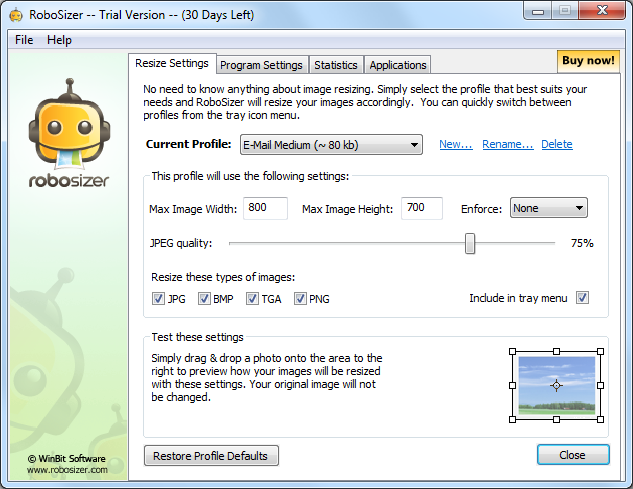
Your Comments & Opinion
Convert, resize and add effects to your images with this batch processing tool
Convert, resize and add effects to your images with this batch processing tool
Resize a folder of photos with a click
Low-cost image editing package packed with features
Resize a window or tweak its transparency with your mouse wheel
Quickly resize and compress JPG images
Quickly resize and compress JPG images
Batch convert almost any audio or video file from one format to another
Batch convert almost any audio or video file from one format to another
Enjoy digital and internet TV and radio with this one-stop entertainment system
Enjoy digital and internet TV and radio with this one-stop entertainment system
All the codecs you need to play virtually any video or audio you may encounter