FontViewOK is a tiny portable font viewer than makes it easy to locate the fonts you need.
Launch the program and by default you'll see a simple display where the words "Your text ABC abc" are displayed by each of your installed fonts in turn. Need a different test phrase? Then you can enter something more appropriate at the top of the screen, as well as playing around with the font size and style.
If you've not installed a particular font yet, that's no problem. Point FontViewOK at a folder instead (or drag and drop that folder onto the program) and it'll display the test phrase in any fonts it finds there, and if you find any you like, then you're able to install them from a right-click context menu.
If you've too many fonts then this could be a problem, as you'll be forever scrolling up and down a very long list. But fortunately the author has thought of that, too. Click the 2X button and a second font list opens, so once you've found a possible font in the left-hand pane, you can scroll through the second and compare other candidates side-by-side.
And other options include the ability to print your fonts lists, as well as a handy shortcut to the Windows Fonts folder.
Verdict:
A well-designed and very compact viewer than makes it easy to compare your fonts



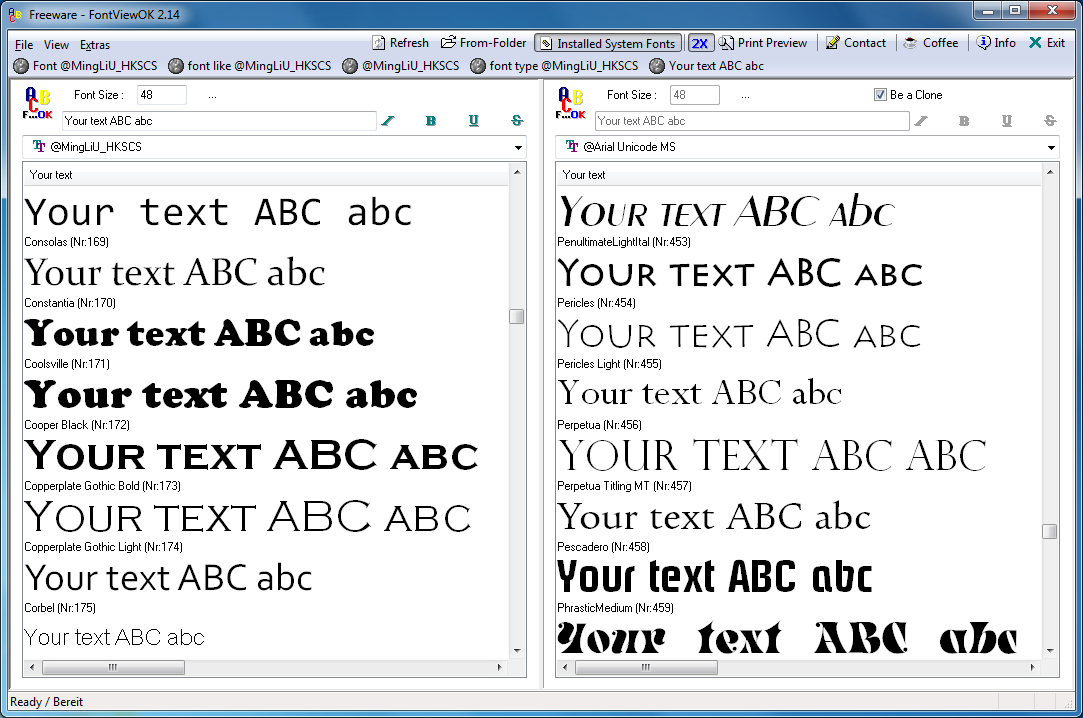
Your Comments & Opinion
A tiny tool for saving scanned documents as PDF files
View and edit existing fonts or design new fonts from scratch with this powerful tool
Create commercial or open fonts using this design tool
Create commercial or open fonts using this design tool
An easier way to work at the command line
Create and edit TrueType or OpenType fonts - for free
Manage your collection of fonts with this powerful typography tool
Opera's rebooted web browser is starting to come of age
Easily download, install, organise, update and generally manage your own collection of portable apps
Easily create bootable USB drives from ISO images
Major update to the portable version of the popular email client, but with a limited number of new features
Minor update to the popular email client, but with a limited number of new features