When you need to find out more about a website - maybe a new web store where the prices look too good to be true - then using a WHOIS service may tell you who registered the domain. But which one? There are plenty of web WHOIS services around, but they don't all support every possible country code domain, so you have to choose with care.
Or, alternatively, you can avoid this hassle altogether by turning to WhoisThisDomain. Give the program as many domains as you need in one go, and it will automatically connect to the right WHOIS server, retrieve and display the information you need. You can even save retrieved WHOIS records for future reference.
This worked perfectly for us, but if you have problems then check your firewall. WhoisThisDomain must have permission to make outgoing connections on port 43 for it to reach the relevant WHOIS servers.
Verdict:
A quick and easy way to access WHOIS records




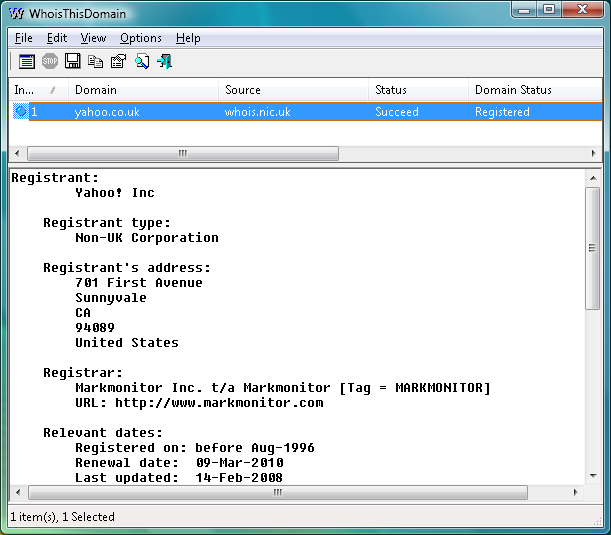
Your Comments & Opinion
A free network troubleshooting toolkit
Run Ping, Traceroute, Whois and more with this portable collection of network tools
Easily check domain name availability
Find out everything you need to know about a domain with this tiny NirSoft tool
A free suite of handy network tools
Manage your emails with this powerful and secure email client
Manage your emails with this powerful and secure email client
An easy-to-use P2P file sharing program
An easy-to-use P2P file sharing program
An easy-to-use P2P file sharing program