Whatever your note taking needs may be - from conducting online research to collaborating with others on a project - Evernote is a stunningly useful application. The program is available in a number of forms including a Windows version, Mac version, a browser extension, and a number of releases are available for mobile platforms such as iOS.
NixNote is an Evernote clone that has been designed to bring the program to Linux users, although there is also a Mac and Windows version. It terms of being a clone, there is little to differentiate between the two programs - the only real difference is to be found in slightly differing interfaces.
The application is fully compatible with the normal version of Evernote, so it can be used with an existing account. This makes it ideal if you have already been working in the Mac or Windows version of the Evernote software and want to add a Linux machine to the equation.
Day to day operation is incredibly similar to working with Evernote. While NixNote may not boast all of the latest features of its inspiration, all of the essentials are here and the development cycle is such that new updates are released on a fairly frequent basis. For mixed platform note taking environments, this is second to none.
Verdict:
It's Evernote but for Windows, Mac and Linux - there is little more to say; a simply great tool.




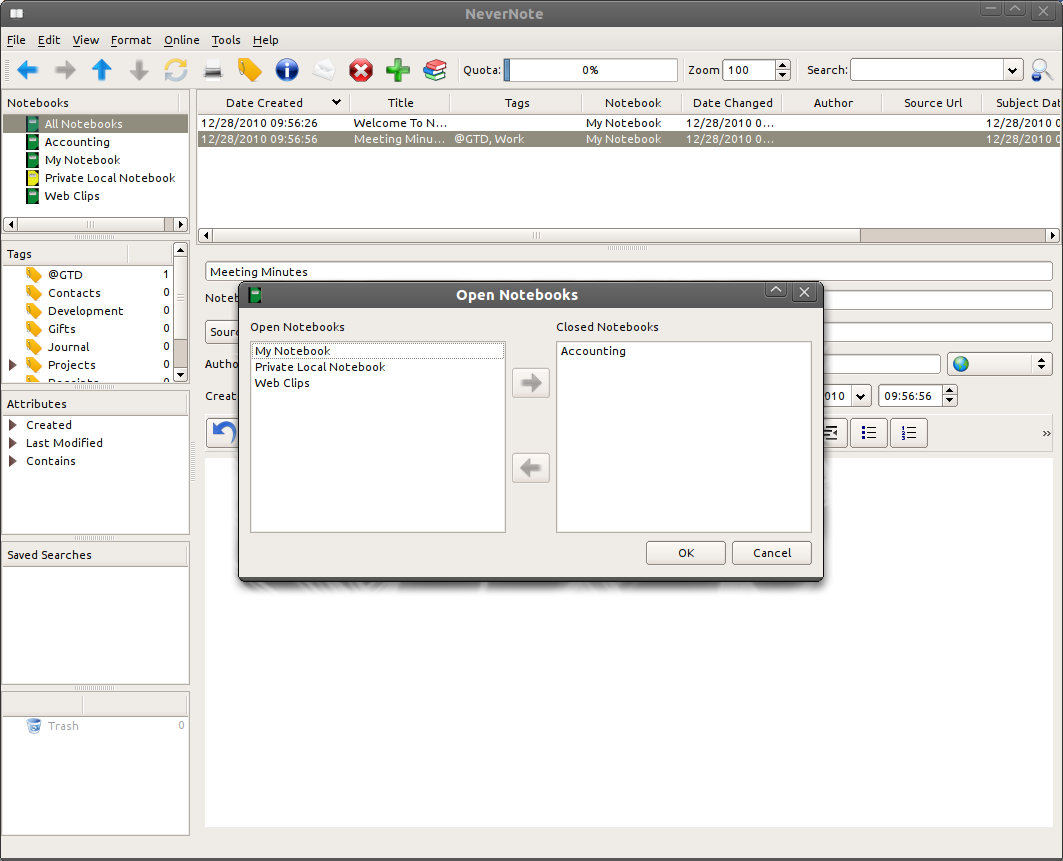




Your Comments & Opinion
The latest stable Chrome Portable includes a number of under-the-hood improvements
Convert, resize and add effects to your images with this batch processing tool
Convert, resize and add effects to your images with this batch processing tool
Keep files synchronised between your computer and your Android device
A full screen, cross platform browser-based shell that could replace your OS
View, edit and annotate PDF files with this compact, fast and feature-packed tool
View, edit and annotate PDF files with this compact, fast and feature-packed tool
Powerful PDF creation, editing and management tool
A flexible video conferencing tool with support for up to 100 users for free
A flexible video conferencing tool with support for up to 100 users for free