Auslogics Internet Optimizer is an unusually comprehensive internet connection tweaking tool.
If you're baffled by networking jargon then there's no need to delve too deeply, though. Just launch the program, choose your internet connection speed, click Analyze and Internet Optimizer will recommend improvements to your system settings. After applying these with another click, reboot, then try a few internet apps and see if you spot any performance gains.
If you prefer to take a hands-on approach, however, opting for a Manual Optimization will display every setting the program understands, and allow you to configure it yourself. There's plenty on offer here: Windows-specific tweaks (auto heuristics, auto tuning), the full range of TCP/IP, WinSock and DNS settings, and even some useful browser-specific tweaks for IE, Firefox and Opera. No Chrome support yet, but that's still an impressive 88 configuration options.
Does it work? The program appeared to improve our test system's download speed by around 6%, according to SpeedTest.net, a small but welcome gain. It's hard to measure changes elsewhere as there are so many factors involved, but IE's browsing performance also seemed noticeably better.
Of course optimising your internet connection is a tricky business, and whether you use the auto or manual mode, it's possible that one of the changes might make your system slower than it was before. No need to worry, though, as Internet Optimizer backs up your original settings before it makes any tweaks, so if you'd like to undo its changes, just click File > Rescue Centre and restore the last backup.
Please note, Internet Optimizer is one component of Auslogics BoostSpeed 5, the company's excellent PC optimisation suite - check it out if you'd like to see what else they have to offer.
Verdict:
If you're a networking novice then Auslogics Internet Optimizer makes it easy to optimise your internet connection. But experts will also appreciate the Manual Optimization mode, which gives quick access to a host of useful networking and browser settings



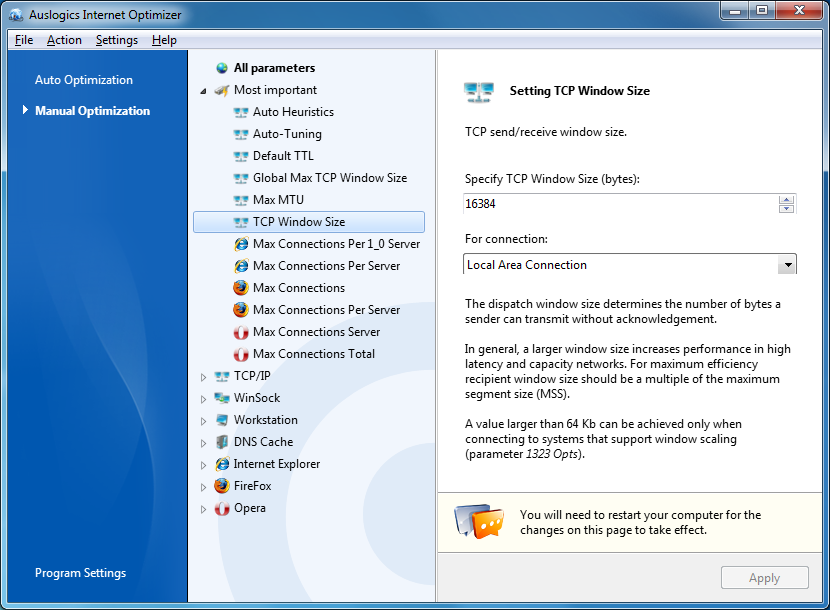




Your Comments & Opinion
Keep your hard drive in top condition with this powerful disk defragmentation tool
Defragment your registry to boost the performance of Windows.
Optimise and maintain your PC with this extensible tweaking tool
Wireshark provides detailed information about network traffic and usage through deep analysis
Wireshark provides detailed information about network traffic and usage through deep analysis
Run a hardware and software inventory of all your networked PCs with this powerful audit tool
A powerful, professional bandwidth monitor
A free download manager for your USB drive