PowerGUI is an unusual combination of a system management tool and a graphical user interface for Windows PowerShell.
Both elements of the program can be used separately. So if you're not interested in scripting or PowerShell, that's not a problem. Launch PowerGUI and you'll find details on every aspect of your system: running processes, services, event logs, network setup, your Registry, drive configuration, user groups and more.
And this isn't just a system information tool: you can carry out actions on most of the details you're viewing, too. Click a service, say, and you're able to start, stop, suspend, resume or restart it, change its start mode, set new logon accounts and passwords, and so on.
This isn't so very unusual, but then that's where the PowerShell side comes in. After you've carried out some action - disabled an unnecessary service, say - click View > PowerShell Script, select the PowerShell Script tab, and you'll see scripts representing everything you've just done - perfect when you're learning the language.
There's also an excellent PowerShell script editor, although that makes it sound rather basic; it's actually more like a complete development environment all on its own.
And the program can (relatively) easily be extended with new functionality, via PowerPack add-ons; there's a whole library available now or you can create new examples for yourself.
Please note, a more capable commercial version, PowerGUI Pro, adds additional features, including integrated version control for your scripts, and the ability to use PowerShell from mobile devices. It's priced at around $200 and you can find out more at the developer's site.
Verdict:
PowerGUI is useful tool for browsing your PC, and the editor is a must-have for every PowerShell developer. The application really needs more local help - or, indeed, any at all - but it's hard to complain at this price, and there is plenty of assistance available online if you need it




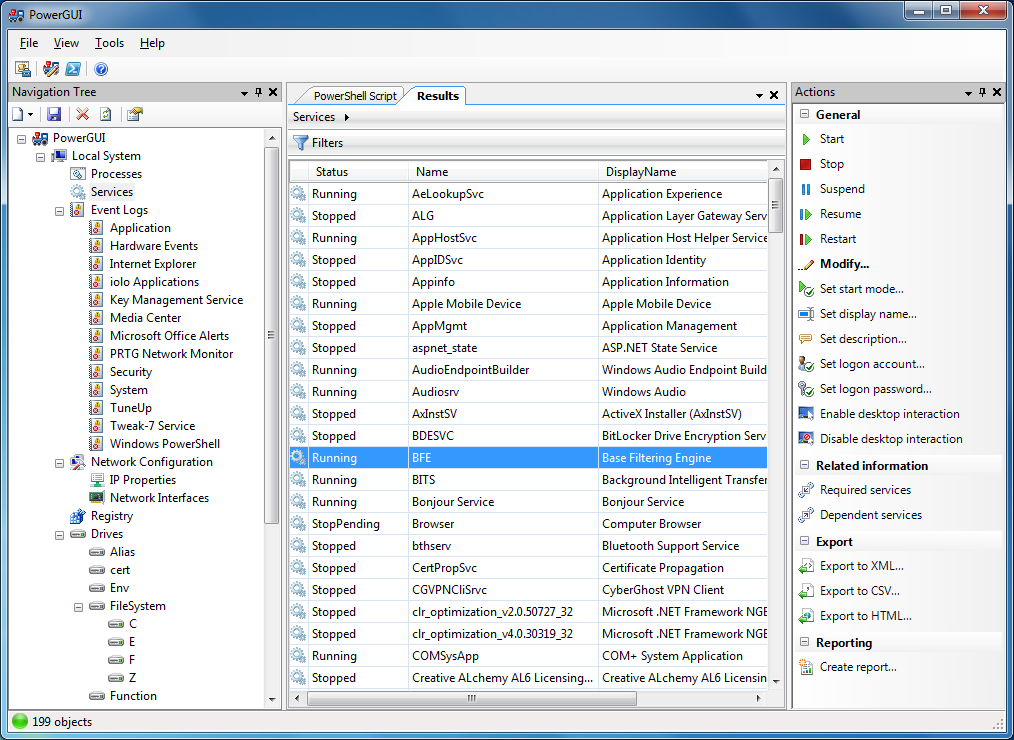
Your Comments & Opinion
Wireshark provides detailed information about network traffic and usage through deep analysis
Wireshark provides detailed information about network traffic and usage through deep analysis
Wireshark provides detailed information about network traffic and usage through deep analysis
Project management software doesn't have to be expensive - GanttProject provides plenty of functionality for free
Mirror your computer's display on your Apple TV
Capture and analyse network packets from one simple application
A comprehensive network monitor/ analyzer
A powerful and flexible backup tool to protect your files for free
A powerful, portable Notepad replacement
A powerful, portable Notepad replacement
A powerful, portable Notepad replacement
Easily package your portable apps with this effective installation tool
Create scripts, automate web apps or build full applications with this easy-to-learn programming language