OS X makes it easy to capture still images of your desktop, and keyboard shortcuts can be used to quickly capture the entire screen, just an active window, or a resizable selection. This is incredibly useful, and Screeny makes it possible to achieve very much the same but with video. Rather than capturing a still image of your desktop, the app makes it possible to record on screen action.
You have the option of dragging a resizeable window to define the area you would like to capture, or you can define a precise size by specifying the pixel dimensions of a windowed area. Screeny is certainly not the only screen recording tool available, but the vast majority only enable you capture the screen in its entirety, and this can result in some very large video files.
Whether you are creating a presentation for work, preparing a tutorial or creating a video for use on your web site, Screeny makes things as easy as it can possibly be. If you don’t fancy taking the time to configure settings - you may just want to jump in a get started with the app - there are a number of useful presets that you can use from the offset.
With a range of customizable keyboard shortcuts and easy menu bar controls, Screeny is incredibly easy to use, leaving you free to concentrate on performing the actions you are trying to record. There is multiple monitor support, and videos can be saved in high quality formats ready for use on- or offline.
Verdict:
A tiny tool that packs a powerful punch.




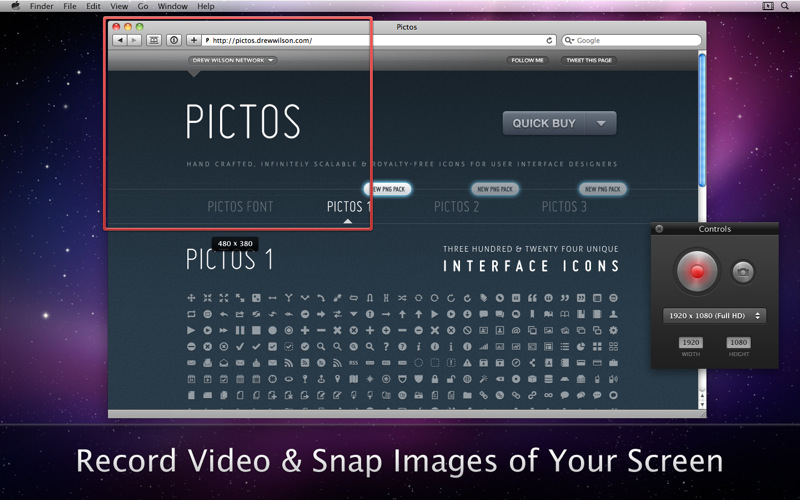
Your Comments & Opinion
An easy to use audio recording tool for Mac users
A complete digital media toolkit for your Mac
Enhance OS X's basic disc burning to enable the creation of audio and video discs
Convert video files between formats using drag and drop
Capture stills from videos playing on your Mac
A complex, but very powerful 3D graphics tool
A complex, but very powerful 3D graphics tool
A complex, but very powerful 3D graphics tool
Compose, arrange, mix and master your audio projects
Compose, arrange, mix and master your audio projects