Internet Download Manager is an easy-to-use tool that will quickly accelerate your download performance.
The program works with all the main browsers: IE, Firefox, Chrome, Opera, Safari, even Mozilla and Netscape. Once installed, clicking a download link in any of these will launch Internet Download Manager, rather than your usual browser "Save As" window. Then all you have to do is click the "Start Download" button and the program will grab a copy of the file at the maximum possible speed.
This process works by dividing the file up into pieces, and downloading each chunk simultaneously. While occasionally you'll see little difference, for the most part the technology makes a real impact on performance: it can easily be doubled, and the developers say you can see up to a 29.15x improvement.
The program offers plenty of extra features, too.
An integrated YouTube grabber helps you to download local copies of FLV videos from YouTube, Google Video and other video sharing sites.
A site spider allows you to, say, grab all the images from a specific website, or perhaps an entire site for offline browsing.
Download Resume means that, if the connection is lost, broken downloads can be resumed later from the point where they left off.
A built-in scheduler allows you to automate downloads at the time of your choice.
A Speed Limiter means you can restrict the program to use only a defined amount of your bandwidth, so that browsers and other web tools won't be reduced to a crawl. And the list goes on.
Problems? As there are some very capable free download managers around, Internet Download Manager's price looks a little high. We think it's better than the competition, though, so if you want the maximum download speeds and the most useful features then you really should give it a try.
Verdict:
Relatively expensive, but worth it - Internet Download Manager not only delivers great download speeds, but also includes a host of valuable extra features, each of which will save you considerable time and trouble



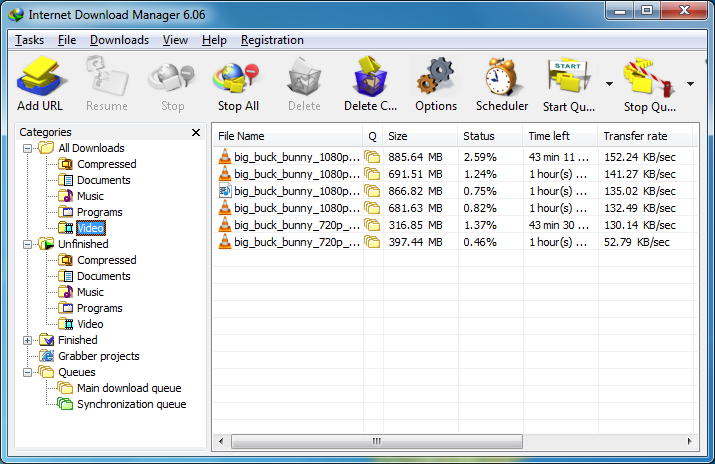




Your Comments & Opinion
Speed up your downloads with this download manager and browser add-on
Accelerate your file transfers by downloading from multiple locations simultaneously.
Manage and transfer your downloads more efficiently
Download files quickly and easily with this versatile Firefox download manager
Optimise and maintain your PC with this extensible tweaking tool
Automatically speed up your internet connection in a couple of clicks
An alternative spin on the Thunderbird email client
An alternative spin on the Thunderbird email client
An alternative spin on the Thunderbird email client
An alternative spin on the Thunderbird email client
Manage, view, convert, sync and remotely access your e-books with this all-in-one management tool