Active@ Disk Image is a straightforward backup tool which will quickly create an image of your specified hard drive.
The program is extremely easy to use. Open it and you'll immediately see a set of shortcuts, with sensibly chosen names, highlighting all the main functions. So "Disk to Image" is plainly what you'll choose to run a backup; "Image to Disk" will restore an older backup; and options like "Copy Disk to Disk", "Create Boot Disk", "Schedule Task" and so on are all equally obvious.
This doesn't mean Active@ Disk Image is lacking in features, though. As well as creating a complete image of your hard drive, for instance, it can also create incremental images, saving only new or changed files. Your backups can be compressed, password-protected, or split into fixed-sized chunks for copying to disc. And a comprehensive scheduler allows you to run your backup jobs on startup, logon, daily, weekly, monthly and more.
The program does have one or two annoying omissions. If you've gone through the process of setting up all these options for one backup job, say, you might want to create another that's just a little different (maybe to create a backup of another drive). But there's no "clone" option, no means to copy an existing backup job to speed up the process of creating another, and so you're forced to start from the beginning.
Once everything is set up, though, that really isn't a problem, and overall Active@ Disk Image delivers where it matters: it's a fast, easy to use and configurable way to protect your data from disaster.
Please note, this version doesn't come with a bootable CD image, and so you'll be able to test the backup side of the program, and recover individual files from an image, but if your PC can no longer boot then you won't be able to restore a full backup. If this is a problem then a version with a bootable recovery disc image is also available, and you'll find it on the developer's site.
Verdict:
An easy-to-use way to create image backups of your hard drive




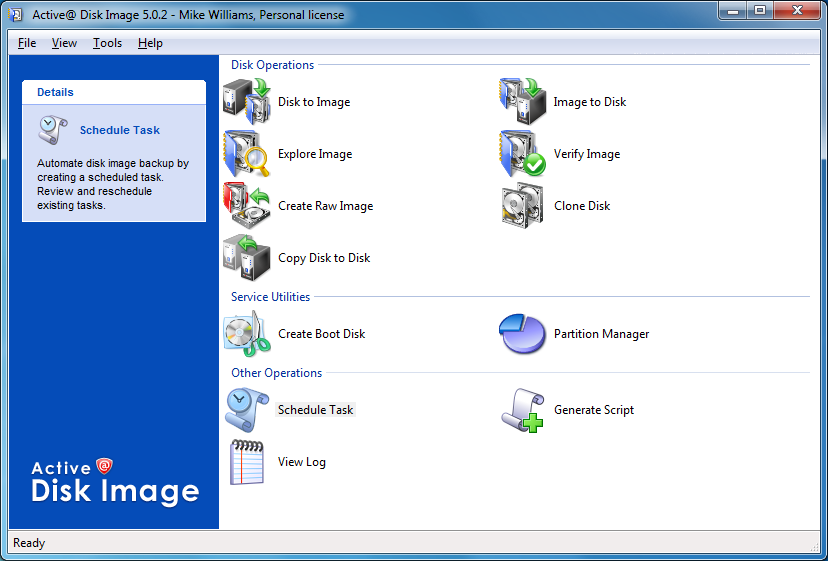




Your Comments & Opinion
Need to copy a partition or entire disk? EaseUS has the answer.
Quickly create accurate, reliable backup images of your hard drive
Get comprehensive backup and security in one product from Acronis
Write images to/ from USB drives, SD/CF cards
A cross-platform backup and synchronisation utility that's packed with features no
A cross-platform backup and synchronisation utility that's packed with features
Keep files synchronised between drives, computers and servers
Backup, synchronise & share important files
Backup, synchronise & share important files