FreeSizer is an easy-to-use tool for quickly resizing (and optionally reducing the quality) of multiple JPEG images.
Simply drag and drop your chosen pictures onto the program, choose a profile which matches what you're intending to do with them (send the images via email, upload them to an iPhone, share them on a social network, and so on), click "Start Resizing", and FreeSizer will handle everything else.
By default the program will adjust the resolution and quality settings to match those in the profile you've selected, saving the resulting files to the same folder as the original images. Doesn't suit your needs? The Settings dialog allows you to have the images saved wherever you like. And it's also possible to set up a Custom profile with your preferred resolution and JPEG quality settings.
FreeSizer can save you plenty of time, then, but if you use it regularly then you may find RoboSizer (a commercial program by the same developers) even more useful. This detects when you're sending images via email, uploading them to the web and so on, then steps in and resizes them for you, all entirely automatically so you have nothing to do at all. The program is yours for $24.95, and you can download a 30-day trial version here.
Verdict:
An easy-to-use batch image resizing tool




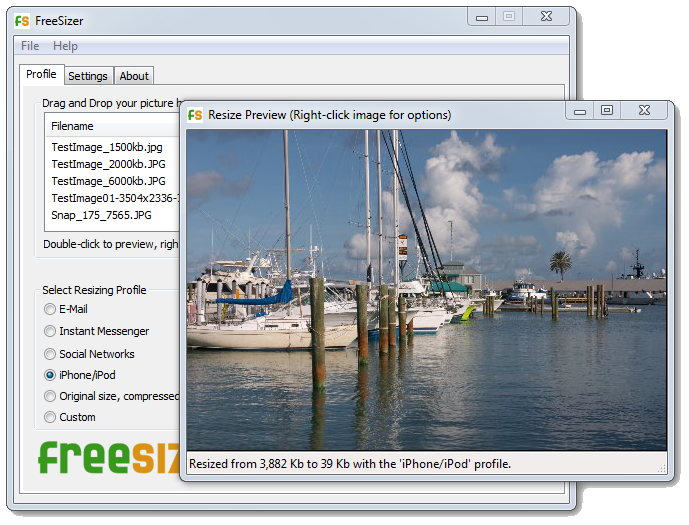
Your Comments & Opinion
Quickly and easily resize, edit and convert a large number of images
Quickly cut your digital photo file sizes by up to 95%
Quickly resize a batch of images directly from your desktop or Explorer window
Quickly resize a batch of images directly from your desktop or Explorer window
Quickly resize multiple images in one fell swoop
Save bandwidth, time and effort by automatically resizing images whenever you share them online
Convert, resize and add effects to your images with this batch processing tool
Resize a window or tweak its transparency with your mouse wheel
Quickly resize and compress JPG images
An outstanding audio editor
An outstanding audio editor
An outstanding audio editor
Update K-Lite Codec Pack (any version) to the latest build
Breathe new life into your old scanner with this handy scanning tool