Just about every time you use your PC you're involved in some kind of file management: saving work documents, importing digital photos, downloading music, whatever it might be. And yet Windows makes very little effort to help. It doesn't matter how many times you drag and drop spreadsheets into the \Work\Accounts folder, for instance - Windows will never learn that's where they belong, and you'll always have to browse to the folder manually. Unless, that is, you install DropIt.
This interesting tool aims to add some much-needed intelligence to the file management process. Drag and drop a spreadsheet onto its floating icon, for instance, and it'll ask you to create an association between that file type and a folder. Once that's done then in future dragging other spreadsheets there will instantly move them to your preferred location.
You can do exactly the same thing with images, audio files, videos, whatever you like, but DropIt can handle more than just extensions. It's also able to match text within a file name, so for example you could associate "*granny*.jpg" with a Pictures\Granny folder, "*florida*.jpg" with Pictures\Florida and so on. Drag an entire folder of digital photos onto DropIt and it'll then automatically sort them into pictures of Granny, Florida and whatever other topics you've specified (as long as the files are named correctly, anyway). Very convenient and easy to use.
Note that this is the portable version of DropIt.
Verdict:
If you're regularly moving files around then DropIt will be a real time-saver



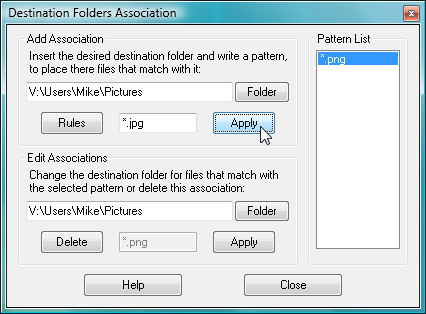
Your Comments & Opinion
Manage, view, convert, sync and remotely access your e-books with this all-in-one portable management tool
A superb portable program launcher/ Start Menu
A multi-protocol instant messaging client that can be run form a USB drive
Quick, easy drag and drop file management
Run software without having to install it first
Understand and solve a host of PC problems with this powerhouse troubleshooting suite
Free up valuable hard drive space with this fast and flexible portable duplicate file locator
Find out exactly what's running on your PC with this feature-packed Task Manager alternative
Major update to the portable version of the popular email client, but with a limited number of new features
Minor update to the popular email client, but with a limited number of new features