Crisis Aversion Tool (CAT) is a portable, open source tool which makes it easy to fix a host of common Windows issues.
Is Windows Update no longer working, for instance? Click the Fixes button, check "Reset Windows Update" and click Apply, and the CAT will do its best to repair the problem.
Maybe Task Manager won't launch? This can happen if it's been disabled by malware. Give your system a thorough antivirus scan, if you haven't already, then use the "Reenable Task Manager" option to regain access to this useful tool.
And there are other options to reset your networking interfaces, restore many Explorer defaults, fix Internet Explorer, solve most printer installation errors, and more.
Programs like this do need to be treated with extreme caution (especially when they're still in beta). Recovering your default settings has its problems: you may get Windows working again, but there's also a chance that you could break some installed programs entirely, perhaps making your situation even worse than it was before.
As long as you only apply fixes when you're sure they're necessary, though, one at a time, and after making a complete system backup ("just in case"), then the CAT could save you a lot of time and hassle. And it's certainly deserving of a place in your portable troubleshooting toolkit.
Verdict:
The Crisis Aversion Tool undoubtedly provides an easy way to fix many tricky Windows problems. This is powerful medicine, though, and applying it incorrectly could create even worse issues, so use it with extreme caution (and, ideally, a full backup to hand).




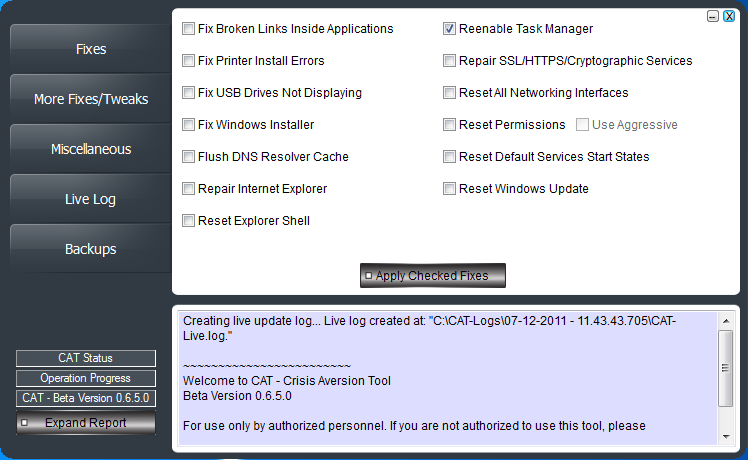



Your Comments & Opinion
Find and fix common Windows problems
Save space and remove unnecessary files from your Windows installation
Repair a corrupt or damaged Windows installation in just a few clicks
Repair a corrupt or damaged Windows installation in just a few clicks
Detect and fix several .NET Framework issues in just a few seconds
Repair broken ZIP archives in just a few clicks
Track exactly what's happening on your PC with this interesting monitoring suite
Solve common Windows problems with a click
Browse your hard drive with this tabbed file manager
Preserve your desktop icon layout with this handy backup tool
Preserve your desktop icon layout with this handy backup tool
Take control of your file and folder management with this powerful – if slightly unrefined - utility
Take control of your file and folder management with this powerful – if slightly unrefined - utility