No other online cloud storage service offers as much free storage space as Windows Live SkyDrive. It’s not all good news, though, as most of this space is only accessible through your web browser. You can get access to up to 5GB for backup and syncing purposes through Windows Live Mesh, part of Windows Live Essentials, but it’s not the same as being able to treat that 5GB (never mind the other 20GB) as a gigantic USB thumb drive, accessible from any application or your desktop.
SDExplorer aims – and to a limited degree – succeeds in rectifying that problem. Once installed, you log into your Windows Live SkyDrive account and a new icon – SDExplorer – appears in Computer. Open this and – in a sluggish manner betraying the fact your storage is actually stored somewhere else at the other end of your internet connection – you can see all the content you’ve got stored on SkyDrive.
This Advanced version gives you all the access you need from within the folder itself to browse, copy, rename, open and move files with impunity. It even allows you to upload files larger than 100MB to SkyDrive, bypassing the browser interface’s own limit.
Other neat features include being able to download folders as zip files, plus you can edit Windows Live Office documents directly in your browser simply by right-clicking and choosing Edit in browser.
The major drawback is an inability to directly access any of the folders from another application, so you can’t open and save documents directly to your SkyDrive account.
Performance is sluggish too, with pauses as you attempt to browse folders looking for the files you need – it’s understandable perhaps given the nature of the connection, but still immensely frustrating. Also annoying is the fact there’s no thumbnail view option for photos.
SDExplorer Advanced undoubtedly works better with SkyDrive accounts than the free Base version, but until more direct access to your SkyDrive’s folder is made possible through other applications, it makes it difficult to recommend wholeheartedly.
Verdict:
A perfectly adequate tool for gaining desktop access to all of your Windows Live SkyDrive storage, but inability to access storage outside of Windows Explorer limits its appeal.




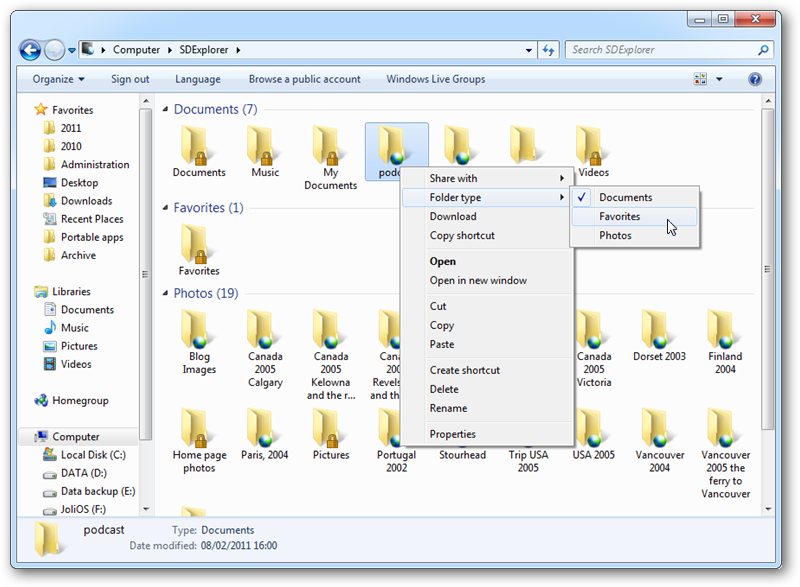
Your Comments & Opinion
Access all 25GB of your Windows Live SkyDrive account from your computer
Keep your most important files safe online with Microsoft's Dropbox-like cloud storage application
Quickly share files and documents via the internet
Easily back up, store, sync and share your files with this straightforward web service
Microsoft’s cloud storage solution gets a dedicated mobile app
Final release version of Microsoft's Chromium-powered Edge browser
Final release version of Microsoft's Chromium-powered Edge browser
Check out the next version of Firefox before it's released
Check out the next version of Firefox before it's release
Check out the next version of Firefox before it's released