Handle Tracer is an interesting tool which can show you all the handles currently open on just about any 32 or 64-bit PC, running Windows 2000 or later.
What does this mean? Launch the program, click on any of the currently running processes, and you'll see all of the Windows objects that process has open: files, folders, Registry keys and more.
If you'd like to work on one of these objects yourself - delete a particular file, say - but Windows won't let you, then Handle Tracer provides an easy answer. Just right-click the file in question, select Close Handle, and it should then become accessible. (It might also crash the application that was working on the file, though, so you should only try this as a last resort.)
If you don't know which application is accessing a particular object, then Handle Tracer can reveal all, although its filtering options aren't exactly obvious. By default it'll only show the handles for the currently selected process, so to see everything you might right-click in the lower pane, and select List All Process Handles. Right-click again, select Search Object Name and you'll then be able to filter the list for whatever you like.
And as a bonus, authors NoVirusThanks say that Handle Tracer can also detect hidden processes, so it may be able to reveal a malware infection and give you more clues as to what the malicious processes are actually doing.
Verdict:
The filtering options are clumsy, but otherwise Handle Tracer provides an easy way to see which handles your processes have open, and close individual examples if it's really necessary.




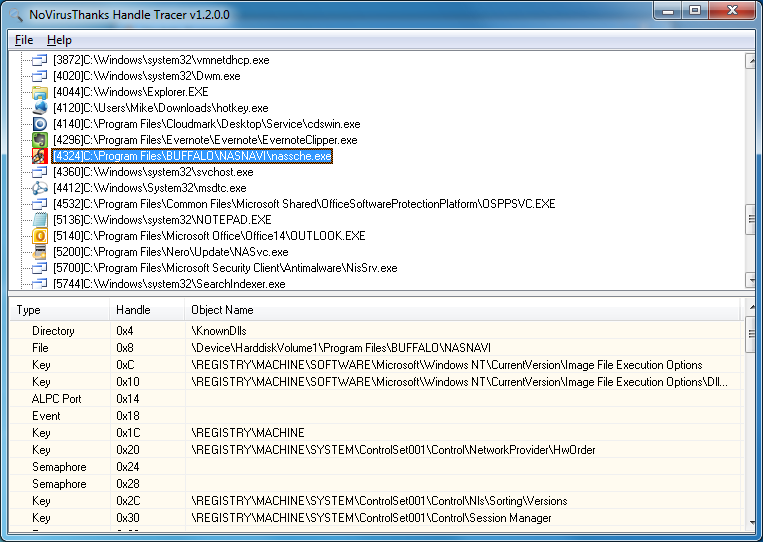
Your Comments & Opinion
Move, rename, copy or even delete locked files with this simple, but effective tool
Find out exactly what's running on your PC with this feature-packed Task Manager alternative
View and take control of the programs running on your PC
Unlock files and folders so they can be deleted or renamed when you want
Copy any files - even if they're locked
Break huge files into more manageable chunks - or rejoin them again - with this simple tool
Easily remove duplicate and empty lines from files or strings
Log executable files as they're created on your system
Track which files are being created on your PC, and by what processes
List, search for and manipulate open handles on Windows PCs
Read, write and edit metadata in more than 130 file types with this command line tool
Read, write and edit metadata in more than 130 file types with this command line tool
Read, write and edit metadata in more than 130 file types with this command line tool
Automatically adjust your monitor settings to reduce eye strain
A powerful tool for detecting, benchmarking and monitoring your PCs hardware