You might copy a set of digital folders from one folder to another; accidentally download the same file twice; or save an important document in two or more places on your hard drive. These events all sound harmless enough, but if you don't notice what you've done then you may have created unnecessary duplicate files that will tie up hard drive space, and slow down operations like virus scans, searches or defrags.
DupKiller can help, though, by tracking down all these duplicates for you - and fast. Other duplicate finders we've tried take seemingly forever to come up with a useful report, but DupKiller searched more than a terabyte of data, over 300,000 files, in a little over five minutes. If you're the impatient type then this program is definitely worth a try.
Of course, as with all similar programs, it really doesn't pay to be impatient once you've got the full DupKiller report. On our test PC this returned no less than 10,829 sets of duplicates files, occupying a sizeable 12.78GB of hard drive space. But some of these were drivers, DLLs and other important files, which were best left alone. And in other groups you must manually decide which file to delete, still a risky business it you get it wrong.
Verdict:
A useful way to free up hard drive space, but be careful. Choosing which (if any) duplicate to delete can require real Windows expertise




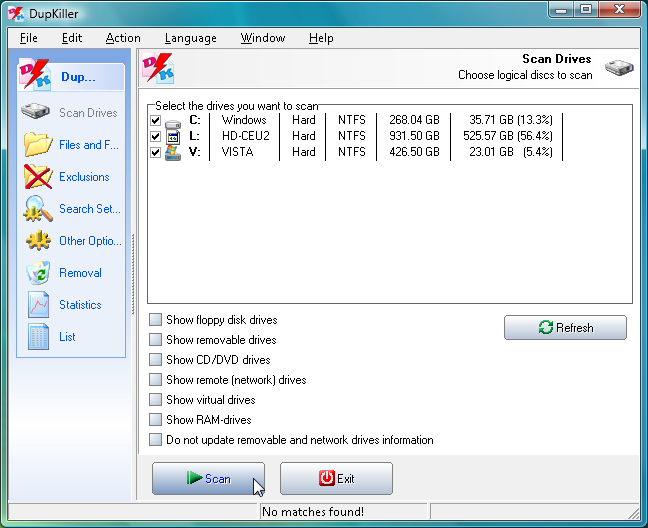




Your Comments & Opinion
Analyze, search, back up, clean up, and generally get more from your hard drive with this suite of tools
Where's all your hard drive space gone? Here's how to find out
Find out exactly what's tying up all your hard drive space
Wipe confidential files and folders from your PC with this industrial-strength security tool
Quickly discover which files and folders are hogging your hard drive space with this valuable tool
Cut down on repetitive typing - and typos - with this versatile keyboard macro tool
Read, write and edit metadata in more than 130 file types with this command line tool
No Read, write and edit metadata in more than 130 file types with this command line tool
Read, write and edit metadata in more than 130 file types with this command line tool
A notepad/ to-do tool with cloud sync