FileASSASSIN is a straightforward Malwarebytes tool which enables you to delete most files at a click, even if they're in use or protected by malware.
The program is very simple to use. Just drag and drop a file onto the text area, click Execute, and that's it: FileASSASSIN will close the file's handles, unload modules, terminate the file's process if applicable, and then try to delete it for you.
Or, if that doesn't work then select "Use delete on Windows reboot function", restart your PC, and Windows itself might be able to delete the file.
While this can be very helpful in trying to manually clean up a malware infection (or just delete a file when Windows won't allow it), you need to use FileASSASSIN with extreme caution. If the file in question can't be deleted because it's in use by some critical system process, then wiping it could break your system to the point where you won't even be able to launch it in Safe Mode. So don't click "Execute" unless you're entirely sure what you're doing. And even then, have a full system backup to hand as well, just to be safe.
Note that this is the portable version of FileASSASSIN.
Verdict:
FileASSASSIN is one of the easiest and most effective "file unlockers" around. Deleting important in-use files can break your PC, though, so don't use the program unless you're entirely confident in what you're doing




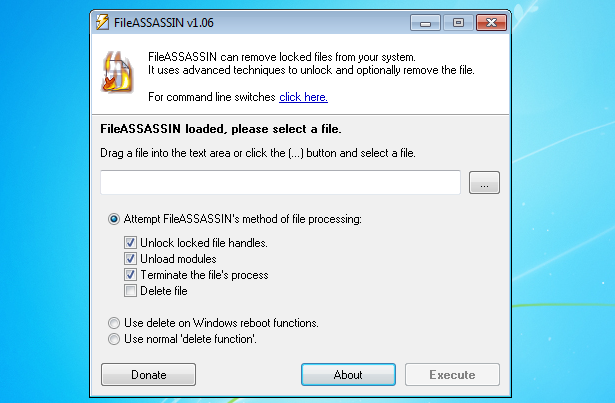




Your Comments & Opinion
List, search for and manipulate open handles on Windows PCs
List, search for and manipulate open handles on Windows PCs
Move, rename, copy or even delete locked files with this simple, but effective tool
Easily regain control over mysteriously locked files or folders
Unlock files and folders so they can be deleted or renamed when you want
Quickly delete most locked or malware-protected files
Opera's rebooted web browser is starting to come of age
Understand and solve a host of PC problems with this powerhouse troubleshooting suite
Free up valuable hard drive space with this fast and flexible portable duplicate file locator
Find out exactly what's running on your PC with this feature-packed Task Manager alternative
Major update to the portable version of the popular email client, but with a limited number of new features