UserAssist is a small, free, portable tool which may be able to reveal the programs that are being used on a particular Windows 7 PC.
If you're curious about what your kids are doing on their computer, say, or how an employee might be spending their time on a company PC, then UserAssist may be able to help. Just run it, and you should see a lengthy list of exactly what software has been used on that system, along with a "Last used" date, various counters and other interesting information.
Why does Windows record all this? We're not entirely sure, but if you'd prefer it didn't then UserAssist allows you to erase the current list (Commands > Clear All) or stop it collecting data in future (Commands > Logging Disabled).
Alternatively, there are some system cleaning programs which will remove it for you. CCleaner, for instance, can wipe the list every time it's run (click Cleaner, choose the Windows tab, scroll to Advanced and check that User Assist History is checked).
Please note, if you'd like a version of the program that runs on earlier versions of Windows then try the UserAssist page on the author's site.
Verdict:
UserAssist is an interesting privacy tool which reveals more about just how much data Windows can collect about your activities, and allows you take more control over these features in future.



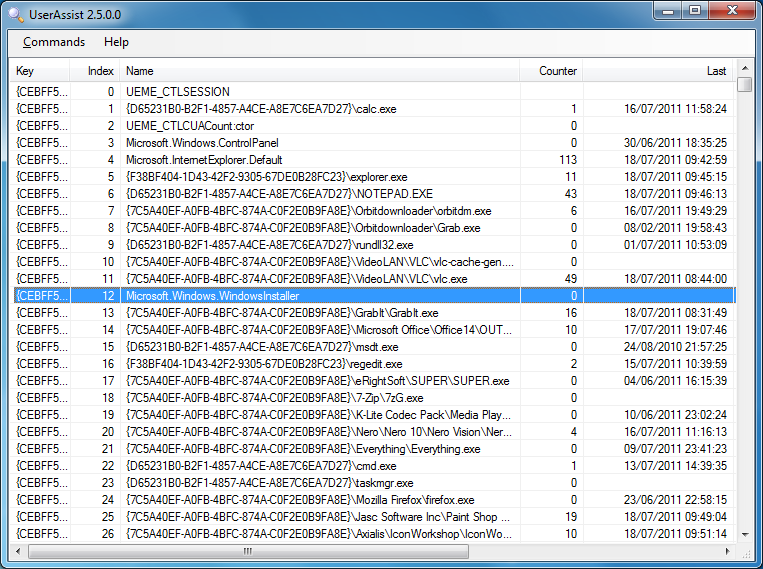
Your Comments & Opinion
A simple event log viewer for Windows
Preserve your privacy by clearing out private data from Chrome
Track exactly what's happening on your PC with this interesting monitoring suite
Track exactly what's happening on your PC with this interesting monitoring suite
Preserve your privacy by clearing out private data from Firefox
Tweak Windows 7 to boost performance for free
Change folder icons to allow for easy identification
Put jumplists to better use through the creation of macros
Protect your privacy by clearing program and Windows' logs
Avast's premium security suite is more powerful than ever
One of the most popular free security suites receives a major update
Never forget a password thanks to this impressive password management tool
Seek out and destroy the most common malware with a click