You’ve got all that media – photos, videos, recorded TV, music and more – scattered across your network, and now there’s a load of online media to tap into as well. If you’ve got a network of Macs to serve, one of the best ways of sharing all that content is by installing the Plex Media Server.
Once the server is installed and set up, you’ll want access to all that glorious material. Mac and Windows users should simply install the Plex Media Center client, which is free.
iPhone and Android users will, obviously, need to download this dedicated app to gain access to their media library. This costs $4.99, but once paid for and installed, is quite easy to set up. We’d recommend making your initial connection while connected to the same wi-fi network as your server – it’s easy to spot, and you’ll immediately be able to browse and access your media collection.
Should you wish to use the app away from home, things are a little more complicated. With the release of 0.9.5 of Plex Media Server, however, things have potentially got a lot easier - if your router supports uPnP or NAT-PMP, all you need to do is set up a myPlex account and access the myPlex tab under your Media Server's Preferences to connect the two together. If your router doesn't support either protocol, you'll need to manually forward the required port to make it work - click here for some useful guidance.
Once set up, however, you have access to your home and online media direct from your portable device without having to use up any of your precious storage space. And the beauty is, it just works, beautifully.
Important note: when streaming to your portable device over a 3G network, remember that you’ll be eating into whatever bandwidth your account gives you, and rapidly too. Thankfully, the app also works over a wi-fi network, which (unless you’re on a capped broadband connection) shouldn’t cost you anything to use.
What's new in v6?
- Customizable sidebar navigation.
- Ability to pin your favorite libraries from all your servers to the sidebar.
- Reorder your libraries in the sidebar.
- Quick access to all the rest of your media through the "More" menu item.
- Redesigned tab views that remember your previous view within each library (can be controlled via setting).
- Added the ability to manage users, sharing, and restrictions.
Verdict:
A brilliant means of accessing your media collection while away from your computer.







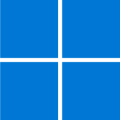

Your Comments & Opinion
Get a media server to rival Plex and Emby for free
Get a media server to rival Plex and Emby for free
Get a media server to rival Plex and Emby for free
Stream media from your PC to just about any device over your network
Play back media from your Media Browser server on your Android mobile.
Enjoy digital and internet TV and radio with this one-stop entertainment system
Enjoy digital and internet TV and radio with this one-stop entertainment system
Download, manage and playback music from your computer
Download, manage and playback music from your computer
A budget photo editor that boasts more power than most, and is almost enough to rival Photoshop