AutoCompress makes intelligent use of NTFS compression to shrink files only where it's likely to deliver good results.
There's little point compressing files which are tiny, for instance, or already compressed themselves (JPEGs, say). You'll save very little hard drive space, and just introduce an extra overhead when those files are opened, as they'll have to be decompressed first.
Of course figuring out this individually would take a very long time - and that's why you need AutoCompress. The program will scan the NTFS drive you specify, by default looking for files which can be compressed by 50% or more, and are at least 28 days old and 8KB in size, and enabling compression for these while leaving everything else alone.
Not happy with the default settings? Just change them: set the compression threshold to 30%, say, and the program will compress more files.
And the program also has an Uncompress option which works in a similar way, scanning your drive for files with the attributes you specify, and turning off compression whenever there's a match.
Please note, it's generally regarded as a bad idea to compress operating system files, for performance reasons if nothing else. We would recommend you don't compress your entire system drive (which is the default setting, so be careful), and also that you have a full system backup to hand just in case anything goes wrong.
Verdict:
AutoCompress provides a quick and easy way to make smarter use of NTFS compression. The program defaults to compacting your entire system drive, though, which may not be such a good idea. Start by compressing something with data files - your user folder, maybe - and have a backup to hand just in case of problems.



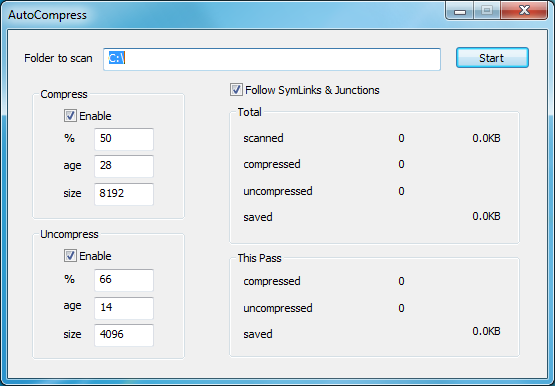
Your Comments & Opinion
Boost PC speed with a RAM drive
Reassign PC drive letters in seconds
Recover, resize and manage partitions outside of Windows
A powerful and flexible backup tool to protect your files for free
Reduce the size of PNG images without any loss in quality
Share files between your iPhone and computer with ease
Enter, browse and organise your data
Find out exactly how a computer is being used with this powerful forensics tool
A notepad/ to-do tool with cloud sync
A configurable system monitor
A configurable system monitor