Some people require very little from their audio player. If it can handle MP3 and WMA files, playlists and a simple media library then they're happy. Sounds like you? Then Windows Media Player probably provides everything you need. If you're a little more demanding, though, you may be interested in foobar2000. It's a lightweight, yet powerful audio player that's packed with interesting features, and has a wide range of add-ons available to add even more useful capabilities.
The program handles the audio basics very well. There's native support for all the audio formats you'd expect (MP1, MP2, MP3, MP4, Musepack, AAC, Ogg Vorbis, FLAC / Ogg FLAC, Speex, WavPack, WAV, AIFF, AU/SND, CDDA, WMA, Matroska), for instance. Point the Media Library at your Music folder and it'll import all your current albums, then monitor the folder and add others as they appear. And you can also play or rip from audio CDs, where you get considerable control over the encoding process.
The default foobar2000 interface is a little busy, but that's even more configurable. You can go from having everything on the screen (library, playlist, current track properties, visualisations, more) to just a simple track listing, or combine just the elements you need, either by clicking on a predefined layout or setting up your own. The program's also excellent at tagging (you can select multiple tracks and edit all their tags at once), and its more advanced features include full Unicode and ReplayGain support, along with gapless playback.
The real fun, though, comes when you start to add foobar2000 components. There are extensions to add support for more file types, burn audio CDs, or manage your iPod. Others will help create Last.fm playlists or display Winamp visualisations, and one even tries to simulate 5.1 surround sound through any pair of headphones (the results understandably aren't perfect, but they're worth a listen).
Verdict:
The time-saving tagging tools are useful, but it's the add-ons that really make foobar2000 stand out from the crowd. Go give them a try



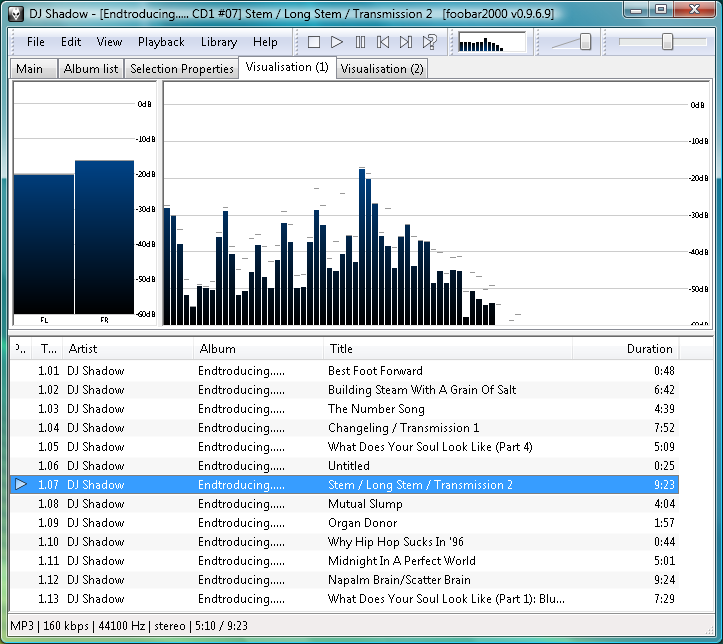
Your Comments & Opinion
High quality video player which can be used for online and offline viewing
Stream & watch a wide range of online video from all over the world
Play just about any video or audio format using this versatile media player
A full-featured audio player with many interesting options to explore
A lightweight but powerful audio player
A tiny but surprisingly capable music player
A simple, lightweight and free audio player
A fast and simple CD ripper to help convert your music
Versatile screen capture tool that can capture full screen shots and custom section
Powerful set of image editing and converting tools that’s now completely free
Create and record videos, edit them, share clips online or burn video DVDs. And that's just the start.
A complex, but very powerful 3D graphics tool
A complex, but very powerful 3D graphics tool