VirusTotal is an excellent website which will quickly scan the file you upload with more than 40 antivirus engines from all the main security companies: AVG, Avira, F-Secure, McAfee, Sophos, Symantec and more. And in a few seconds you'll get a near instant, and very reliable report on what they've found.
If opening a browser window and heading to the VirusTotal site seems too much of a hassle, though, you can always use their uploader program instead. Once installed, simply right-click the suspect file, select Send To > VirusTotal and the program will upload it for you, then display the report.
Launch the VirusTotal Uploader separately and it'll also display a list of the processes running right now. If you're suspicious of a particular program then you can highlight it and have the file checked out in a couple of clicks.
You can also drag and drop files onto the Uploader and have them all checked out at once.
Or maybe you're concerned about a file you're about to download? Paste its address into the URL box, click "Get and upload", and Uploader will grab a copy of the file without ever saving it to your hard drive. Once the site has delivered its verdict you'll be able to decide whether you want the download, or not.
Verdict:
Is that download or file attachment really safe? There's no easier or more reliable way to find out



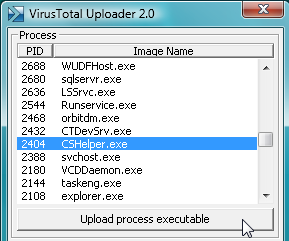




Your Comments & Opinion
Check files/ downloads/ processes with VirusTotal
Cloud-based malware detection & removal
Check Mac startup programs for malware with VirusTotal
Check files for malware before they're downloaded (Firefox)
Seek out and destroy the most common malware with a click
Seek out and destroy the most common malware with a click
Protect your privacy by clearing program and Windows' logs
Avast's premium security suite is more powerful than ever
One of the most popular free security suites receives a major update