Eclipse Portable Encryptor is a compact, free and portable tool which will encrypt text in place within just about any Windows application.
Launch the program, then switch to whatever application where you'd like to use encryption: your email client, say. Select some text, press Ctrl+Shift+E, enter a password, and the selected text will be replaced with its encrypted equivalent.
To decrypt any message, you just follow the same procedure: select the encrypted text, press Ctrl+Shift+E, enter the password, and the original text will reappear.
This worked well for us, but if the default Ctrl+Shift+E hotkey is inconvenient for your PC then you may customise it by right-clicking the Eclipse system tray icon, selecting Modify Encryption/ Decryption Hotkey, and choosing a more suitable option.
If you're encrypting several blocks of text then checking the "Remember" box will avoid the need to enter your password every time, speeding up operations. It does also mean that your password may be viewed by anyone with access to your system, though. To avoid this, close Eclipse Portable Encryptor before you leave your system unattended, or right-click the program's system tray icon and select "Forget password".
Verdict:
Eclipse Portable Encryptor provides quick and easy encryption just about anywhere, and is very lightweight - the entire program consumed under 2MB RAM (private working set) on our test PC




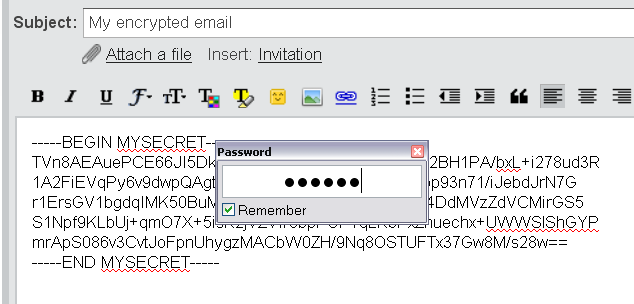
Your Comments & Opinion
Protect your confidential data from snoopers
Keep your private data safe from snoopers
Create and maintain an on-the-fly secure encrypted volume on your computer
Protect your confidential data from snoopers
Protect your confidential data from snoopers
Lock down your files with one of the most secure forms of cryptography.
Lock down your files with one of the most secure forms of cryptography.
Lock down your files with one of the most secure forms of cryptography.
Lock down your files with one of the most secure forms of cryptography.
The easy way to maintain your browsing privacy
A professional DNS-based web filter for your network
Everything you need to stay safe online – VPN, antivirus, malware protection, and much more
Seek out and destroy the most common malware with a click
Seek out and destroy the most common malware with a click