SMETAR is a desktop tool which keeps you in touch with the latest weather conditions at the location you specify.
The program is a little, well, basic. Right-clicking its Settings dialog to choose your location, for instance, doesn't produce a neat dialog box. Instead, an INI file opens with instructions: essentially you'll need to visit a website, search for your nearest airport (yes, airports, not towns and cities), note some letters in the URL, copy them into the INI file and resave it.
SMETAR's presentation of data is similarly straightforward. There are no attractive graphs or charts, no satellite pictures: all you get is the current temperate displayed on its system tray icon, with additional details (humidity, pressure, wind, visibility, dew point) displayed in a plain text box, if you need them.
This simplicity does ensure the program is very lightweight, though. It updates itself only once an hour, used less than 2MB of RAM (private working set) when running in the background on our test PC, is portable, and comes in a download file which is less than 40KB in size. Yet still includes 32 and 64-bit versions, and a help file.
Verdict:
A basic, but very lightweight weather monitoring tool




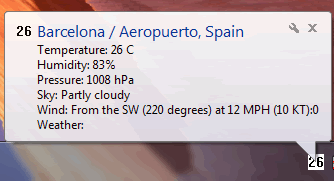
Your Comments & Opinion
Keep an eye on all the very latest weather reports with this comprehensive utility
Screensaver that shows exactly what your local weather is (and will be) doing
Track extreme weather across the globe
A stylish weather applet for the desktop
A weather app that perfectly combines style and substance for Android
Check the local and national pollen count in real time
Use your iPad to see the data you need at a glance
Monitor your Windows event logs and PC system health from one central location
A configurable system monitor
A configurable system monitor
Browse your hard drive with this tabbed file manager
Tidy up your system after using the avast! uninstaller