Windows 7 has received generally glowing reviews ever since the first beta was released, and with good reason: it's fast, reliable, looks great and comes with plenty of interesting new features. But be careful. Good though Windows 7 is, it's still incompatible with some hardware and applications, so it pays to let the Windows Upgrade Advisor scan your system for potential problems before you install a copy.
The program is very easy to use. Just plug in and turn on all your hardware first - printer, scanner, webcam, the lot - to ensure each device will be detected. Then launch the Windows 7 Upgrade Advisor, click Start Check, and go do something else for a few minutes as every element of your PC is checked for its Windows 7 compatibility.
When the process is complete the Windows 7 Upgrade Advisor will list any issues that you might have to address. These could include devices that it knows aren't compatible with Windows 7, or others the program just doesn't recognise. You'll get similar reports on software, with occasional advice on how to solve particular problems: on our test PC, for instance, we were advised to uninstall iTunes before the upgrade, then reinstall it afterwards. And many of the recommendations have helpful links you can follow to download Windows 7 compatible updates, or just learn more about that specific problem.
Verdict:
Don't even think about moving to Windows 7 until you've checked your system with the Upgrade Advisor. 10 minutes spent here could save you hours of hassle later




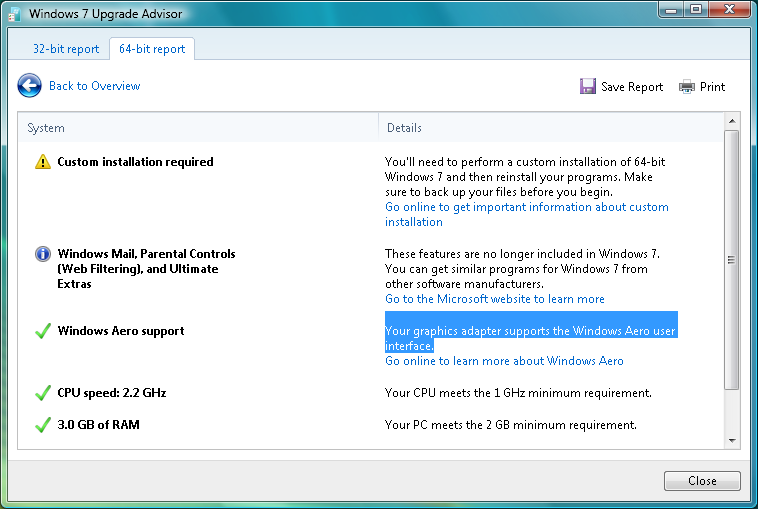
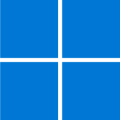



Your Comments & Opinion
Add a secret menu with interesting new options to Windows 7 games
Move your files and settings to Windows 8
Quickly upgrade to Windows 7 - without having to reinstall and reconfigure your apps
Quickly create a bootable USB flash drive that can be used to install Windows 7
Quickly create industry-standard PDF files from any printable document
An expert-level PDF toolkit
A configurable system monitor
A configurable system monitor
Keep your desktop in order with this icon organisation tool