Upgrading to a new operating system is always something that simultaneously exciting and panic inducing. While there are all of the new features to look forward to, there are also concerns about ensuring that all of your files are successfully transferred. When it comes to upgrading your Mac to Lion, this is something that Migration Assistant Update for Mac OS X Leopard can help with.
The app is ideally suited for anyone running an older machine who has decided that the release of Lion is as good a time as any to invest in a new machine. Rather than manually backing up all of your files, settings and apps, you can leave it all in the hands of the migration tool.
Manually backing up your important files is always recommended, but the Migration Assistant Update for Mac OS X Leopard helps to automate and simplify the process of collecting together all of the necessary files and transferring them with a minimum of fuss.
This is a simple and effective tool and it is good to see that in all of the excitement surrounding Lion, users of older versions of Leopard have not been forgotten. Apple are obviously keen for as many people as possible to migration to Lion, and the resulting Migration Assistant Update for Mac OS X Leopard is great for anyone who skipped Snow Leopard.
Note that this is a Migration Assistant update that fixes an issue where some personal settings were not migrated across when upgrading to a Lion-based Mac.
Verdict:
Easy to use, free and helpful , Migration Assistant Update for Mac OS X Leopard is a great utility for Lion adoptees.




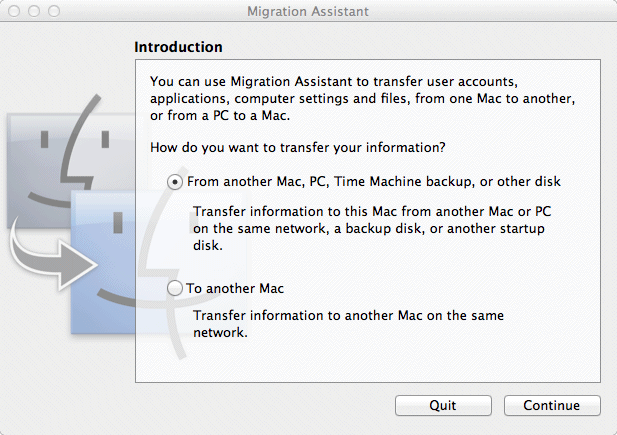

Your Comments & Opinion
Mirror your computer's display on your Apple TV
Mirror your computer's display on your Apple TV
Mirror your computer's display on your Apple TV
Some of the new Lion improvements can be distracting, use this tweaking tool to switch them off
Tweak hidden OS X Lion settings quickly and easily
Take control of which apps appear in Lion’s Launchpad
Preserve your desktop icon layout with this handy backup tool
Preserve your desktop icon layout with this handy backup tool
Take control of your file and folder management with this powerful – if slightly unrefined - utility
Take control of your file and folder management with this powerful – if slightly unrefined - utility
Convert almost any documents to PDF format in a click